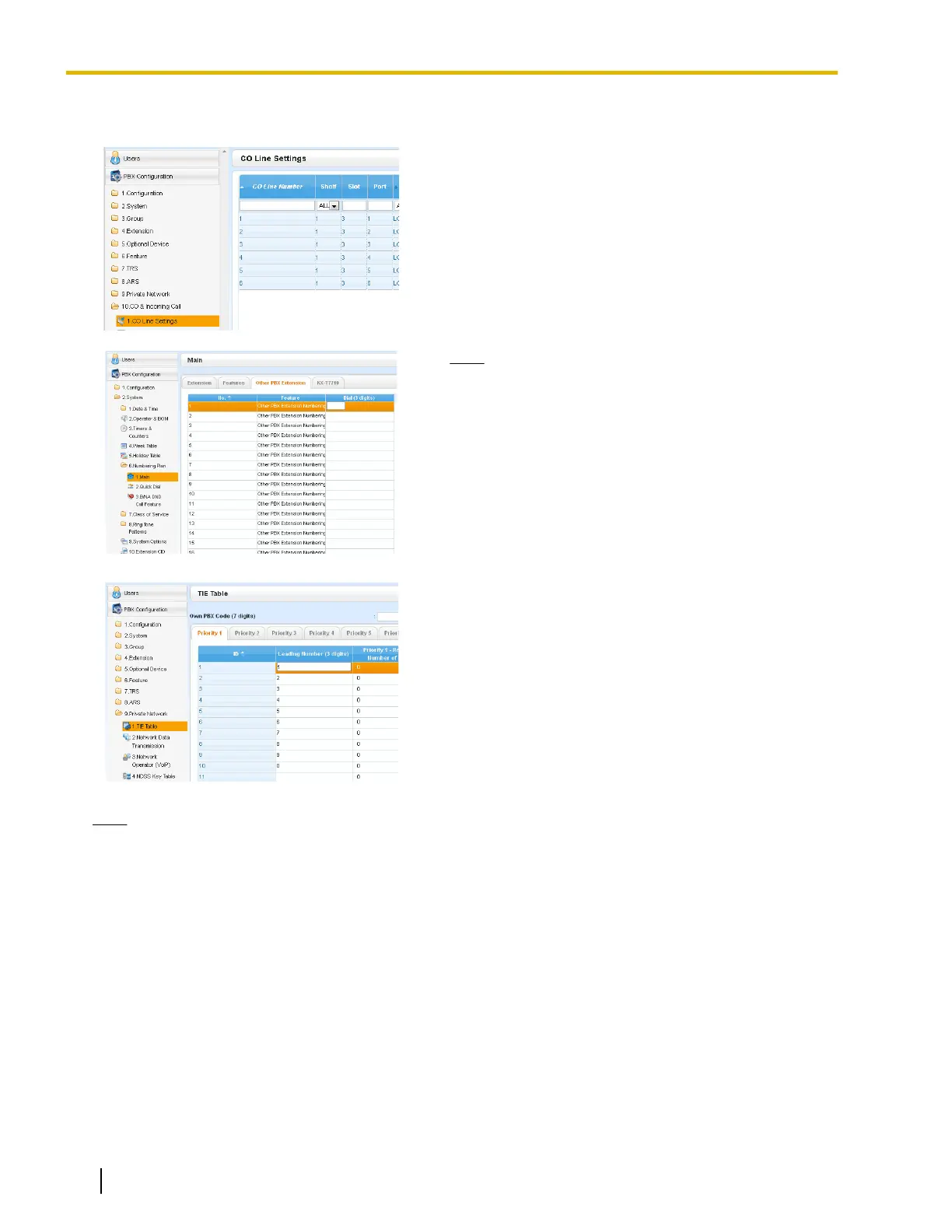Programming for the Extension Number Method
1.
a. Click Setup ® PBX Configuration ® CO &
Incoming Call.
b. Click CO Line Settings.
c. Type the CO Name and assign an unused Trunk
Group Number to be used for all IP CO lines.
d. Click OK.
2. Note
Before changing Numbering Plan settings, when a
V-SIPEXT32 card or V-UTEXT32 card is installed,
change the status of the card(s) to OUS.
a. Click Setup ® PBX Configuration ® System.
b. Click Numbering Plan.
c. Click Main.
d. Click the Other PBX Extension tab.
e. In the Dial (3 digits) cell, type a starting digit of
destination extension.
f. Click OK.
3.
a. Click Setup ® PBX Configuration ® Private
Network.
b. Click TIE Table.
c. In the Leading Number cell, type the starting digit
of destination extension.
d. Click OK.
Note
For
details about network parameter settings, refer to the relevant sections of the PC Programming Manual.
180 Installation Manual Document Version 2016-03
5.5.3 Programming the Network Settings
