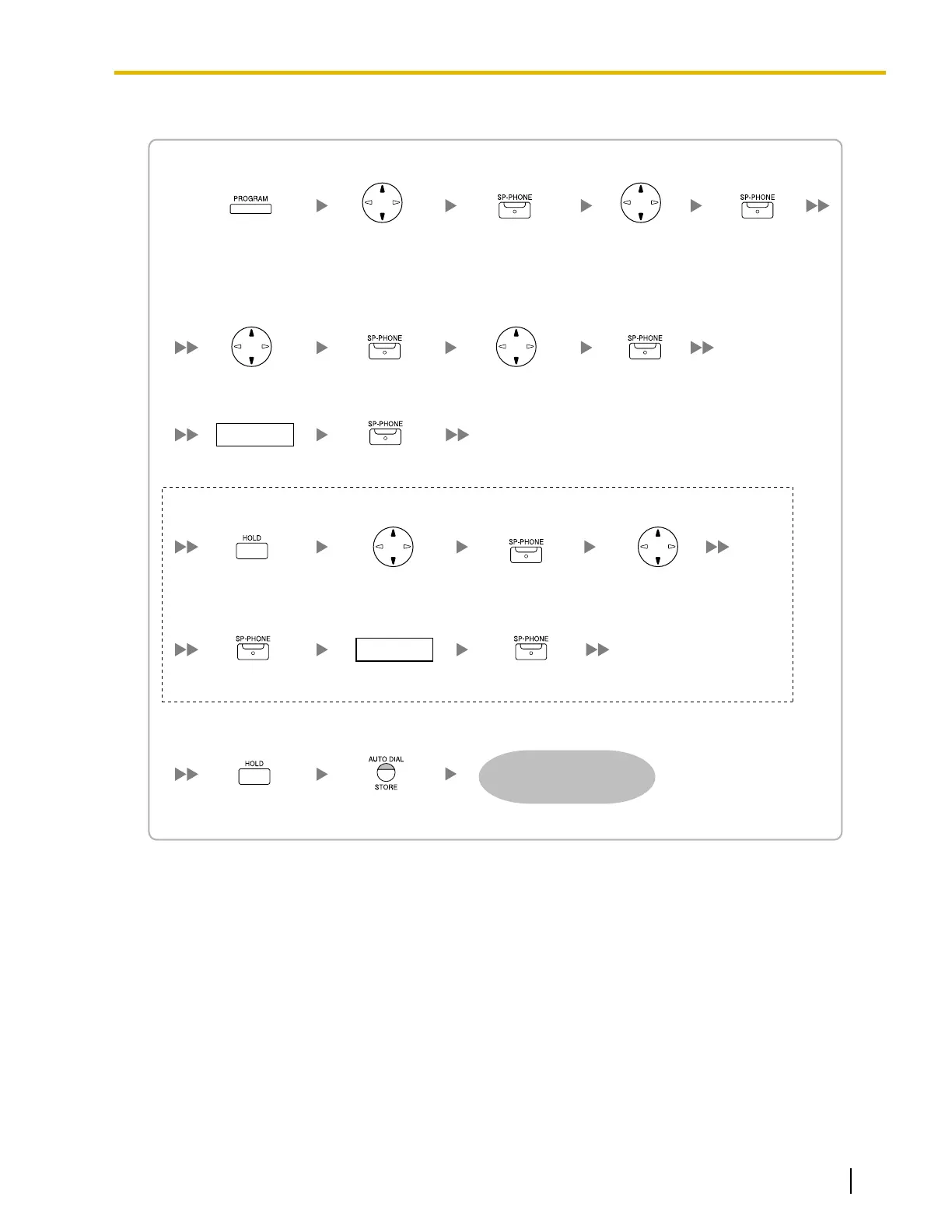To set the DS field value for the primary port
To set the DS field value for the secondary port (only for KX-NT300 series)
To start programming
Press PROGRAM while
"Searching" is displayed.
Select "QoS". Select "Diffserv".
To end programming
Press STORE.
Select "Primary Port".
Diffserv
0.0–7.7
Press SP-PHONE. Press SP-PHONE.
Select "DS (Enable)".Press SP-PHONE. Press SP-PHONE.
Press SP-PHONE.
Press HOLD to return to
the Diffserv setting screen.
Select "Secondary Port". Select "DS (Enable)".Press SP-PHONE.
Press SP-PHONE.
Press SP-PHONE.
Diffserv
0.0–7.7
The IP-PT will reboot
and can then be
registered to the PBX.
Press HOLD until the
Menu screen is displayed.
