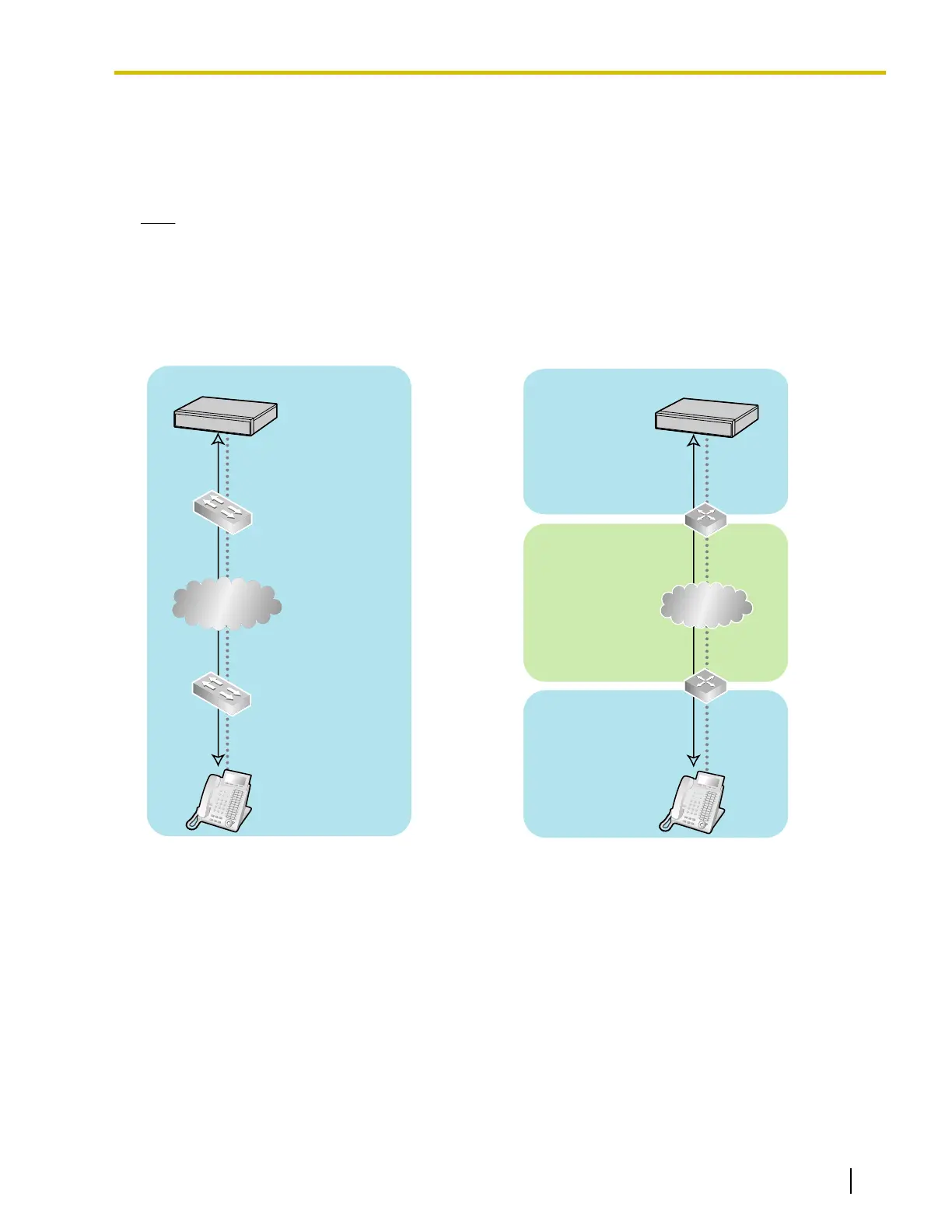How is the PBX connected to remote extensions?
When the PBX is connected to a remote extensions via public IP network without using IP-VPN, address
translation techniques (e.g., NAT/NAPT) are used. These methods prevent VoIP communications from being
carried out effectively. In such cases, the use of an SBC will avoid this problem.
Note
• An SBC is not required for:
– Connections via a Wide Area Ethernet or LAN
– Connections via IP-VPN
• An SBC is required for:
– Connections via a public IP network
Router
Global IP Address
Domain
Local IP Address
Domain
Local IP Address
Domain
Connection via IP-VPN
IP-VPN
Router
Switching Hub
Switching Hub
Local IP Address
Domain
Connection via Wide Area Ethernet or LAN
Wide Area
Ethernet/
LAN
Document Version 2016-03 Installation Manual 279
8.1.6 Network Configuration
