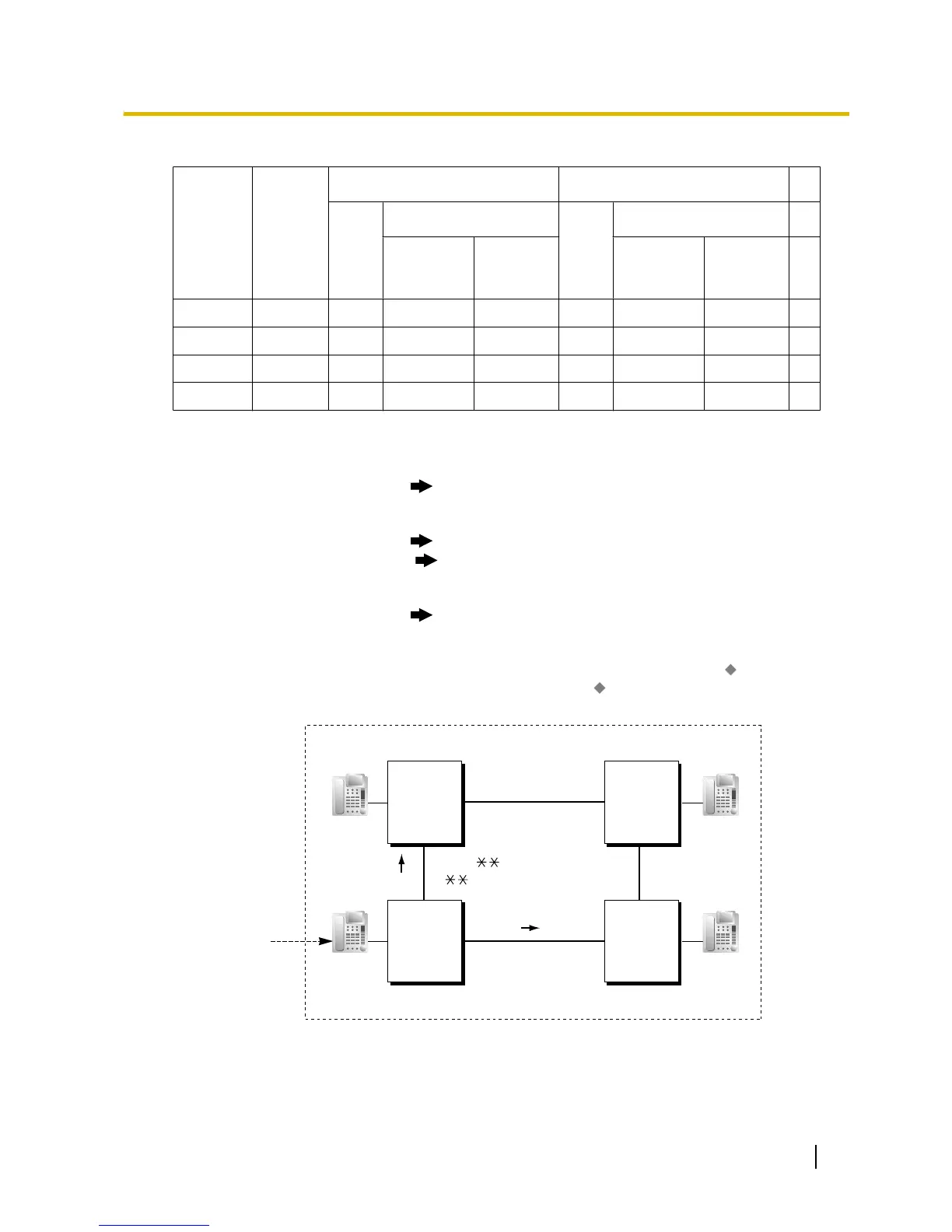[TIE Line Routing and Modification Table of PBX-1]
Location
No.
Leading
No.
Priority 1 Priority 2 . .
TRG
Dial Modification
TRG
Dial Modification . .
Removed
No. of
Digits
Added
No.
Removed
No. of
Digits
Added
No.
. .
01 2 1 0 . .
02 3 1 0 2 0 . .
03 4 2 0 . .
: : : : : : : : :
Explanation:
Location 01:
The hunt sequence by dialling [2XXX]:
The 1st route—trunk group (TRG) 1
Sending no. to PBX-2: 2XXX
Location 02:
The hunt sequence by dialling [3XXX]:
The 1st route—trunk group (TRG) 1 Sending no. to PBX-2: 3XXX
The 2nd route—trunk group (TRG) 2 Sending no. to PBX-4: 3XXX
Location 03:
The hunt sequence by dialling [4XXX]:
The 1st route—trunk group (TRG) 2 Sending no. to PBX-4: 4XXX
b. PBX Code Method (Access with PBX Code)
® 10.6.1 PBX Configuration—[2-6-1] System—Numbering Plan—Main—Features— TIE Line Access
® 17.1 PBX Configuration—[9-1] Private Network—TIE Table— Own PBX Code
