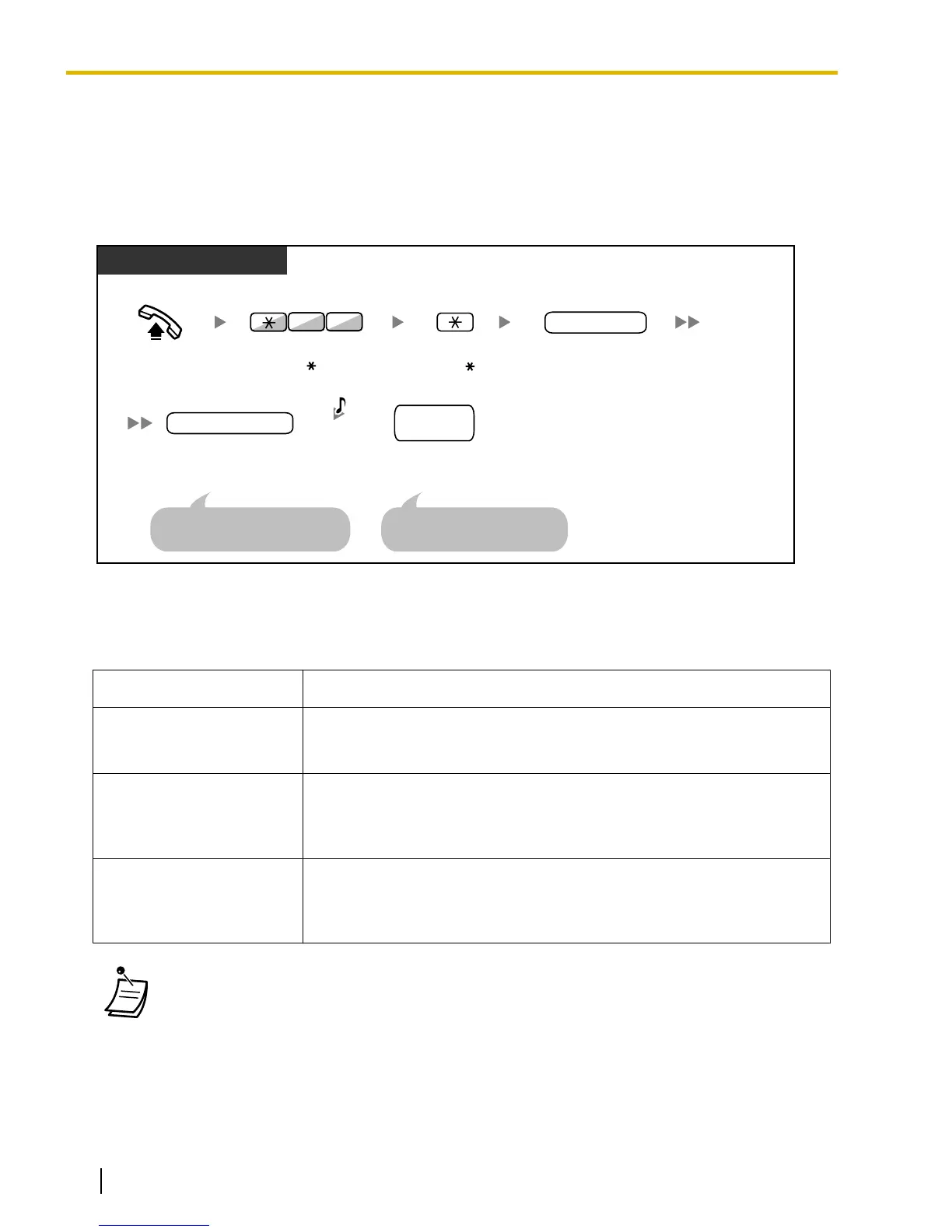1.3.69 Verification Code Entry
You can use your calling privileges (Class of Service) at another extension. You can override restrictions which
have been set at that extension. To use this feature, a verification code and verification code PIN (Personal
Identification Number) are required.
To call
PT/SLT/PS/SIP Extn.
Off-hook.
74
Enter 47. Enter . Enter verification code
(max. 4 digits).
Enter verification code
PIN (max. 10 digits).
If a wrong verification code PIN is
entered, you hear an alarm tone.
desired
phone no.
Dial desired
phone number.
Seize a CO line before entering
an outside phone number.
C.Tone &
D.Tone
PIN: Personal Identification Number
verification code PIN
verification code
1.3.70 VOICE MAIL FEATURES
The following services are available using a Voice Processing System:
Features
Description
Voice Mail Integration
You or an outside party can access the Voice Processing System from a
telephone.
(® 1.3.73 Voice Mail Features—Voice Mail Integration)
Live Call Screening (LCS)
Using a Panasonic Voice Processing system that supports digital
integration (e.g., KX-TVA series), you can monitor a call without answering
while the caller is leaving a message in your mailbox.
(® 1.3.71 Voice Mail Features—LCS (Live Call Screening))
Two-way Record
Using a Panasonic Voice Processing system that supports digital
integration (e.g., KX-TVA series), you can record a conversation into a
mailbox while talking on the phone.
(® 1.3.72 Voice Mail Features—Two-way Record)
• Voice Processing System features are not available for SIP phone users.
158 Operating Manual Document Version 2014-11
1.3.70 VOICE MAIL FEATURES
