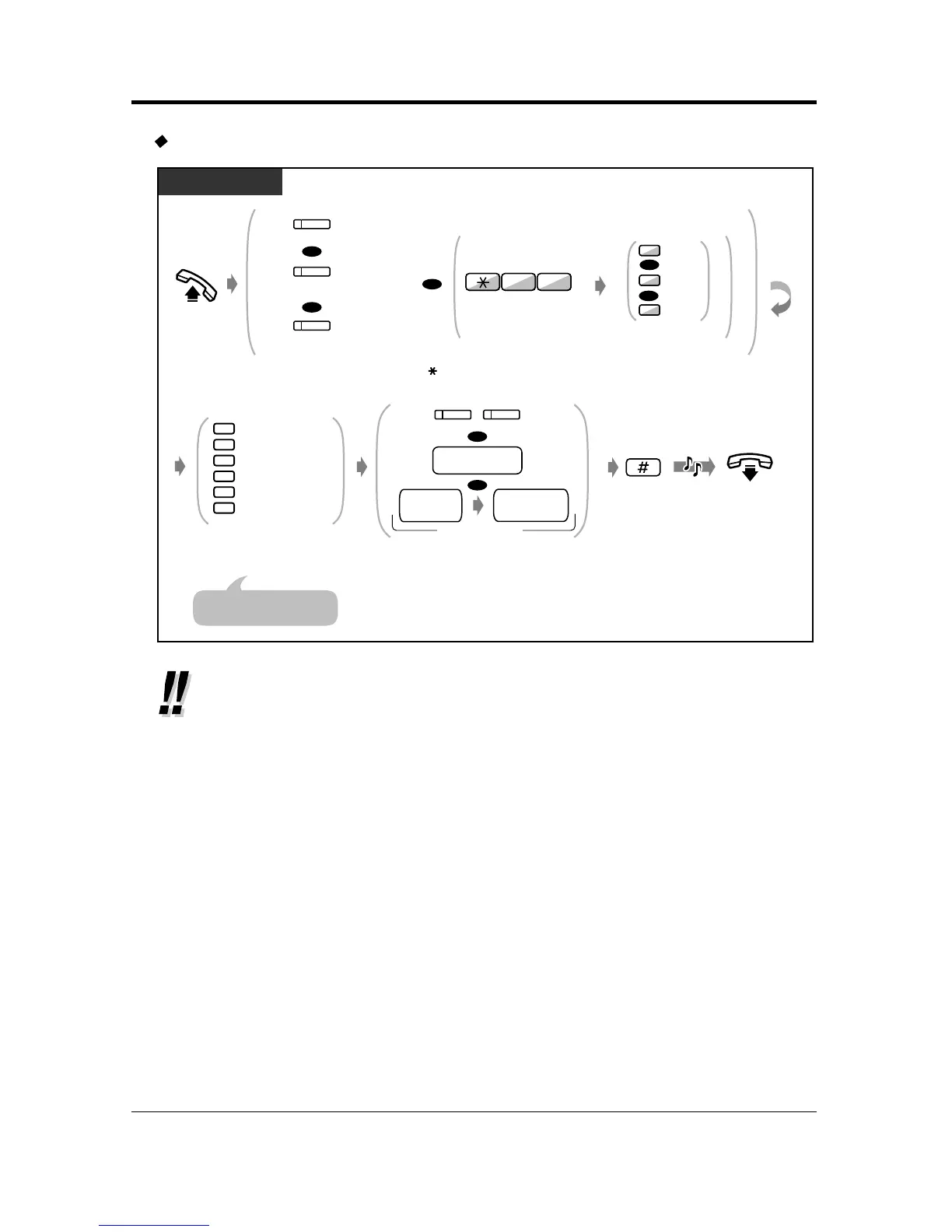Operation
70 User Manual
To set/cancel
• * After pressing 6 (for "To Outside Line with Internal Ring"), only outside line number +
outside phone number can be entered.
Off-hook.
Press desired button or enter 71 and then 0 to 2 as you desire.
OR
FWD/DND
PT/SLT/PS
OR
(FWD/DND
-External)
(FWD/DND
-Internal)
All
Intercom
Outside Line
1
1
2
0
7
OR
All
Intercom
Outside
Line
OR
OR
OR
OR
(DSS)
(G-DSS)
/
destination
extension no.
Enter #.
On-hook.
C.Tone
Press DSS/G-DSS or enter destination
extension number. Or enter outside line
number and then outside phone number.
Enter required
number.
2
0
3
4
5
6
Cancel
All Calls
Busy
No Answer
Busy/No Answer
To Outside Line with Internal Ring
*
For "Cancel",
go on-hook directly.
(Max. 32 digits)
outside
phone no.
outside
line no.
