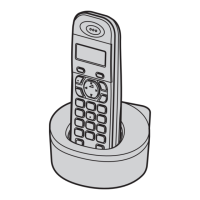Caller ID Service
17
DTMF mode setting
Certain service providers/telephone companies send caller information
between the first and second rings. If the display does not show caller
information after a few rings, follow these instructions to set DTMF mode.
1 {j/OK}
2 {v}/{e}: “SETTING BS” i {>} i {3}
3 Enter base unit PIN (default: “0000”). i {4}
L If you forget your PIN, see page 21.
4 Select DTMF mode by pressing {2}.
5 {>} i {ih}
L To cancel DTMF mode, press {1} in step 4.
Storing/editing/erasing
1 {v}/{e}: Select the desired entry. i {>}
2 ■ Storing:
{v}/{e}: “SAVE TEL NO” i {>} i {j/OK} i Enter the
party’s name (9 characters max.; page 11). i {j/OK} i {ih}
■ Editing:
{v}/{e}: “EDIT CALL NO” i {>} i Press {<} or {>} to move
the cursor to the right of where you want to edit the number. i Edit
the phone number. i {C}
■ Erasing:
{v}/{e}: “CLEAR”/“ALL CLEAR” i {>} i {v}/{e}: “YES” i
{>} i {ih}
Voice mail service
Voice mail is an automatic answering service offered by your service
provider/telephone company. After you subscribe to this service, your
service provider/telephone company’s voice mail system answers calls for
you when you are unavailable to answer the phone or when your line is
busy. Messages are recorded by your service provider/telephone
company, not your telephone.
When you have new messages, 0 is displayed on the handset
depending on your service provider/telephone company. Please contact
your service provider/telephone company for details of this service.
Important:
L If 0 still remains on the display even after you have listened to new
messages, turn it off by pressing {<} for 1 second.
TG1311_1312_1313EG(e).book Page 17 Tuesday, October 21, 2008 5:04 PM

