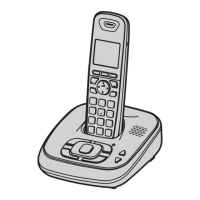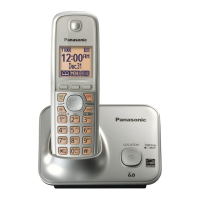Getting Started
13
Example: 9:30
{0}{9} {3}{0}
5 Press {*} to select “AM” or “PM”.
6 {OK} i {OFF}
Note:
L When English is selected as the
display language, 12-hour clock
format is used. When French is
selected, 24-hour clock format is
used.
L To correct a digit, press {<}, {>}, {V},
or {^} to move the cursor to the digit,
then make the correction.
L The date and time may be incorrect
after a power failure. In this case, set
the date and time again.
TG401xC(e).book Page 13 Thursday, January 14, 2010 1:29 PM

