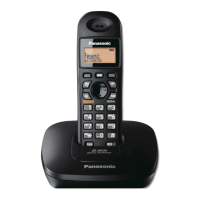Useful Information
98 For assistance, please visit http://www.panasonic.com/phonehelp
To connect an optional headset to the
cordless handset
Open the headset jack cover, and connect
the headset to the headset jack, as shown.
L Model shown is KX-TCA86.
Note:
L To switch to the speakerphone, press
{s}. To return to the headset, press
{C}.
Belt clip
You can hang the cordless handset on
your belt or pocket using the included belt
clip.
To attach the belt clip
To remove the belt clip
Headset
jack

