Useful InformationAnswering System
Preparation
37
Making Calls
Telephone System
To redial using the redial list (Memory Redial)
The last 5 phone numbers dialed are stored in the redial list.
1. Press [REDIAL/PAUSE].
•
The last number dialed is displayed.
2. Scroll to the desired number by pressing [d] or [B].
• You can also scroll down through the list by pressing [REDIAL/PAUSE].
• To exit the list, press [OFF].
3. Press [C], [s], or a line soft key ( ) or ( ).
• To erase an item, scroll to the item then press the soft key ( ).
• If “No items stored” is displayed, the list is empty.
To put a call on hold
1. Press [HOLD/INTERCOM] during a conversation.
• “ ” or “ ” flashes with the line status icon ( or ).
• “Press extension# to transfer” is displayed.
• To transfer the call to the base unit or another handset, see page 59;
to transfer to the Answering System, see page 80.
2. Press
[HOLD/INTERCOM]
again.
• “Hold” and the line are displayed.
To return to the call, press the line soft key ( ) or ( ) that is
flashing.
• The base unit user can also take the call by pressing the line button that is
flashing.
• Another handset user can also take the call by pressing the line soft key ( )
or ( ).
• If another phone is connected on the same line (p. 12), you can also take the call
by lifting its handset.
• If a call is kept on hold for 6 minutes, an alarm tone will start to sound and the
Ringer/Message Alert indicator will start to flash rapidly. After 4 additional minutes
on hold, the call will be disconnected.
Backlit LCD display/Lighted handset keypad
The handset display and dialing buttons will light for a few seconds after pressing a
button or lifting the handset off the base unit (or the charger, for accessory handset
users, p. 3). They will also light when an intercom/outside call is being received.
LINE1 LINE2
ERASE
LINE1 LINE2
L1 L2
e.g. LINE1 on hold.
S P
PRIVACY
1
Hold Line1
L1
1
]
LINE1 LINE2
SEARCH
LINE1 LINE2
LINE1
LINE2
TG6500C_CordlessTel1.fm Page 37 Thursday, September 30, 2004 4:56 PM
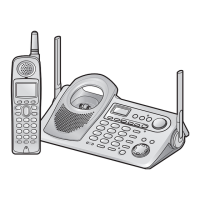
