Answering System
Preparation
85
Telephone System Useful Information
Wall Mounting
This unit can be mounted on a wall phone plate.
1 Connect the AC adaptor.
2 Tuck the telephone line cord inside the wall mounting adaptor (
A
).
Connect the telephone line cord (B).
3 Insert the hooks on the wall mounting adaptor into holes (A) and (B) on
the base unit.
To P ow er
Outlet
1
2
A
B
A
B
TG6500C_Usefulinfo.fm Page 85 Thursday, September 30, 2004 4:58 PM
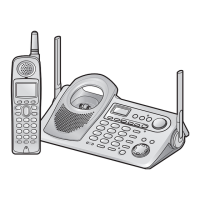
