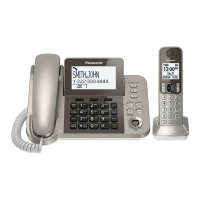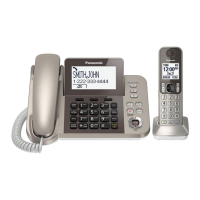Telemarketing call block
I
n addition to Automated call block (page 26), you
can use Telemarketing call block to further screen
calls to stop telemarketer calls from getting
through.
Using this feature, the unit will prompt callers to
say their names, and after checking the names,
you can decide whether to answer the calls or not.
Note:
R While screening the call, call waiting feature is
unavailable (page 18).
Operating telemarketing call block
Handset
1 D
uring an outside call, lift the handset and
then press MTELE.BLK.N.
R The unit prompts callers to say their names.
2 To answer the call:
Press M
N
or MZN.
To block the call:
Press MCALL BLOCKN
*1
a MYESN.
R The unit announces that the call will be
disconnected, and disconnects the call.
R The caller will be registered to call block list.
*1 The user can still answer the call after
pressing MCALL BLOCKN. To answer the call,
press M
N
or MZN.
Base unit
1 P
ress MTELE.BLK.N during an outside call.
R The unit prompts callers to say their names.
2 To answer the call:
Lift the corded handset or press MZN.
To block the call:
Press MCALL BLOCKN
*1
a MYESN.
R The unit announces that the call will be
disconnected, and disconnects the call.
R The caller will be registered to call block list.
*1 The user can still answer the call after
pressing MCALL BLOCKN. To answer the call,
lift the corded handset or press MZN.
Note:
R If there is no response from the caller, and the
user does not press any key in step 2 within 10
seconds, the unit will announce that the call will
be disconnected, and disconnects the call.
Note for handset:
R W
hile on the charger, the MTELE.BLK.N key is
not available. Lift the handset from the charger
to use this feature.
R To use this feature, set the Auto talk feature to
“Off”.
28
For assistance, please visit http://shop.panasonic.com/support
Enhanced Call Block

