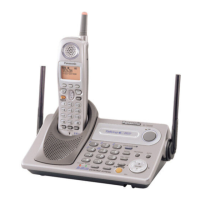Basic Operations
15
Answering calls using
the base unit (KX-
TGP550 only)
1 Lift the corded handset or press
{CALL} or {SP-PHONE} when the
unit rings.
2 When you finish talking, place the
corded handset on the cradle. When
the speakerphone is used, press
{SP-PHONE}.
Adjusting the base unit ringer
volume
■ While the base unit is ringing for an
incoming call:
Press {^} or {V} repeatedly to select
the desired volume.
■ Programming the volume
beforehand:
1 {MENU} (middle soft key) i
{#}{1}{6}{0}
2 {V}/{^}: Select the desired
volume.
3 {SAVE} i {EXIT}
Hold
This feature allows you to put an outside
call on hold.
1 Press {HOLD} during an outside
call.
2 To release hold, press {HOLD} or
{C}.
1 Press {HOLD} during an outside
call.
L If you are using the corded
handset, you can place it on the
cradle.
2 To release hold, lift the corded
handset, or press {HOLD} or {SP-
PHONE}.
Transferring calls
Outside calls can be transferred to:
– another unit
– an outside party
Using the handset
Transferring calls to another unit
1 During an outside call, press
{MENU}.
2 {V}/{^}: “Intercom” i
{SELECT}
3 {V}/{^}: Select the desired unit. i
{CALL}
4 Wait for the paged party to answer.
L If the paged party does not
answer, press {C} to return to
the outside call.
5 {OFF}
Transferring calls to an outside party
1 During an outside call, press
{MENU}.
2 {V}/{^}: “Transfer” i
{SELECT}
3 Dial the phone number.
Y Handset
: Base unit
Available for: KX-TGP550

