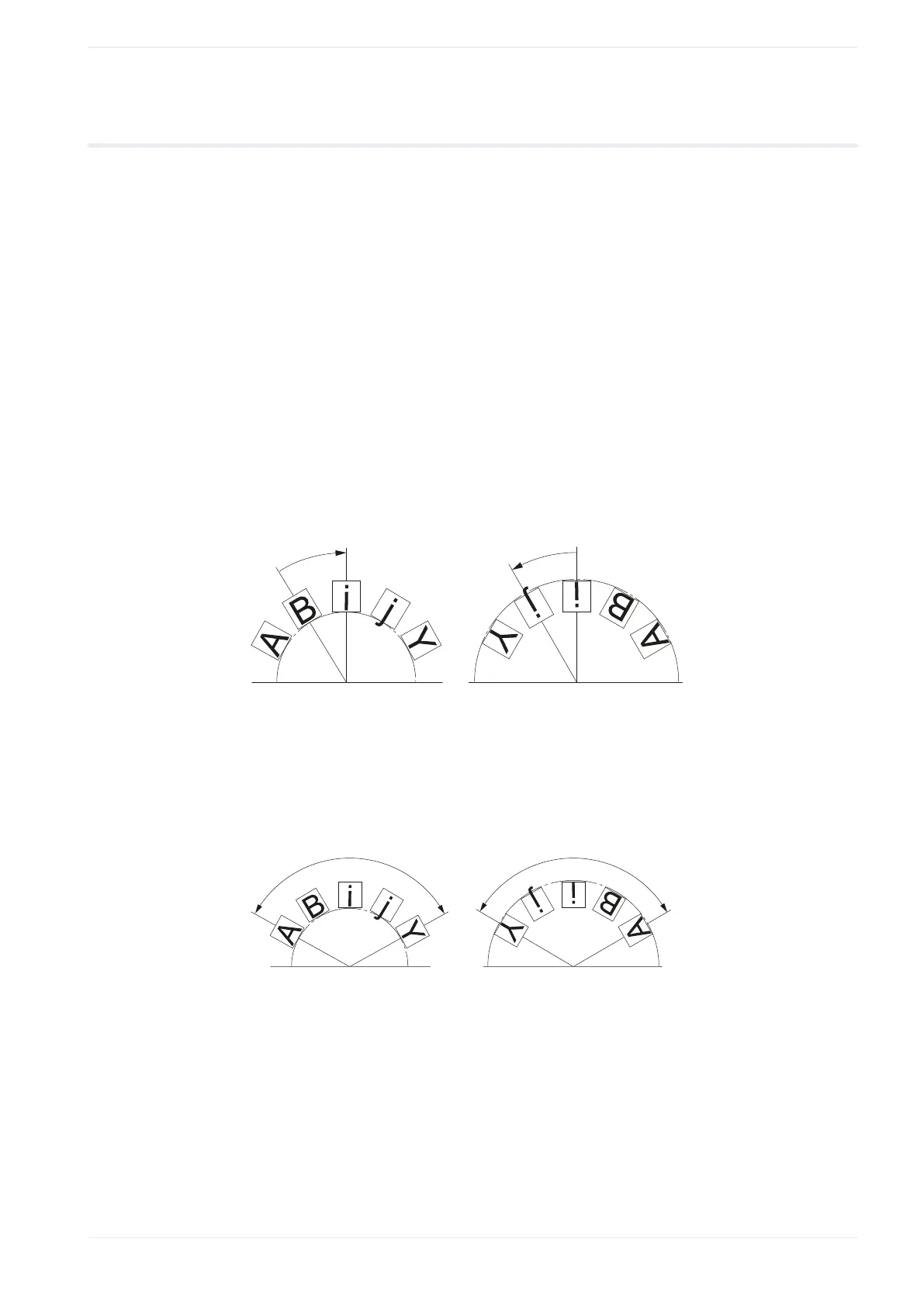9 Character object
9.11.1 Set the character spacing by specifying an angle
Character spacing refers to adjusting the spacing throughout a selected word or a block of
text.
1. To edit the parameters of the character object, select the object in the object list or in the
marking image editor.
The parameters are displayed in the category below the object list.
2. Set “Arc outside, char. spacing by angle” or “Arc inside, char. spacing by angle” for
“Character arrangement”.
3. For “Character spacing type”, select one of the following options: “Fixed spacing”,
“Proportional 1”, “Proportional 2”, “Proportional 3”, “Justify”.
“Fixed spacing”
Regardless of the character width, the characters are spaced evenly by a specified
angle. The character spacing value is defined as the angle between the center lines of
two adjacent characters.
(1)
(2)
(1)
Character spacing angle (“Arc outside, char. spacing by angle”)
(2)
Character spacing angle (“Arc inside, char. spacing by angle”)
“Justify”
The space between characters is distributed evenly to align to a specified arc angle.
(1)
(2)
(1)
Arc angle (“Arc outside, char. spacing by angle”)
(2)
Arc angle (“Arc inside, char. spacing by angle”)
Proportional settings (“Proportional 1”, “Proportional 2”, “Proportional 3”)
If “LP-400/V compatibility” on the “System settings” screen is selected, set “Proportional”
for “Character spacing type”. Specify the proportional settings (“Proportional 1”,
“Proportional 2”, “Proportional 3”) under “File settings” > “Proportional type”.
Depending on the width of the characters, the character spacing is adjusted. Select this
setting to adjust the spacing of specific characters such as “i” or “l”. This setting creates
ME-NAVIS2-OP-1 103
