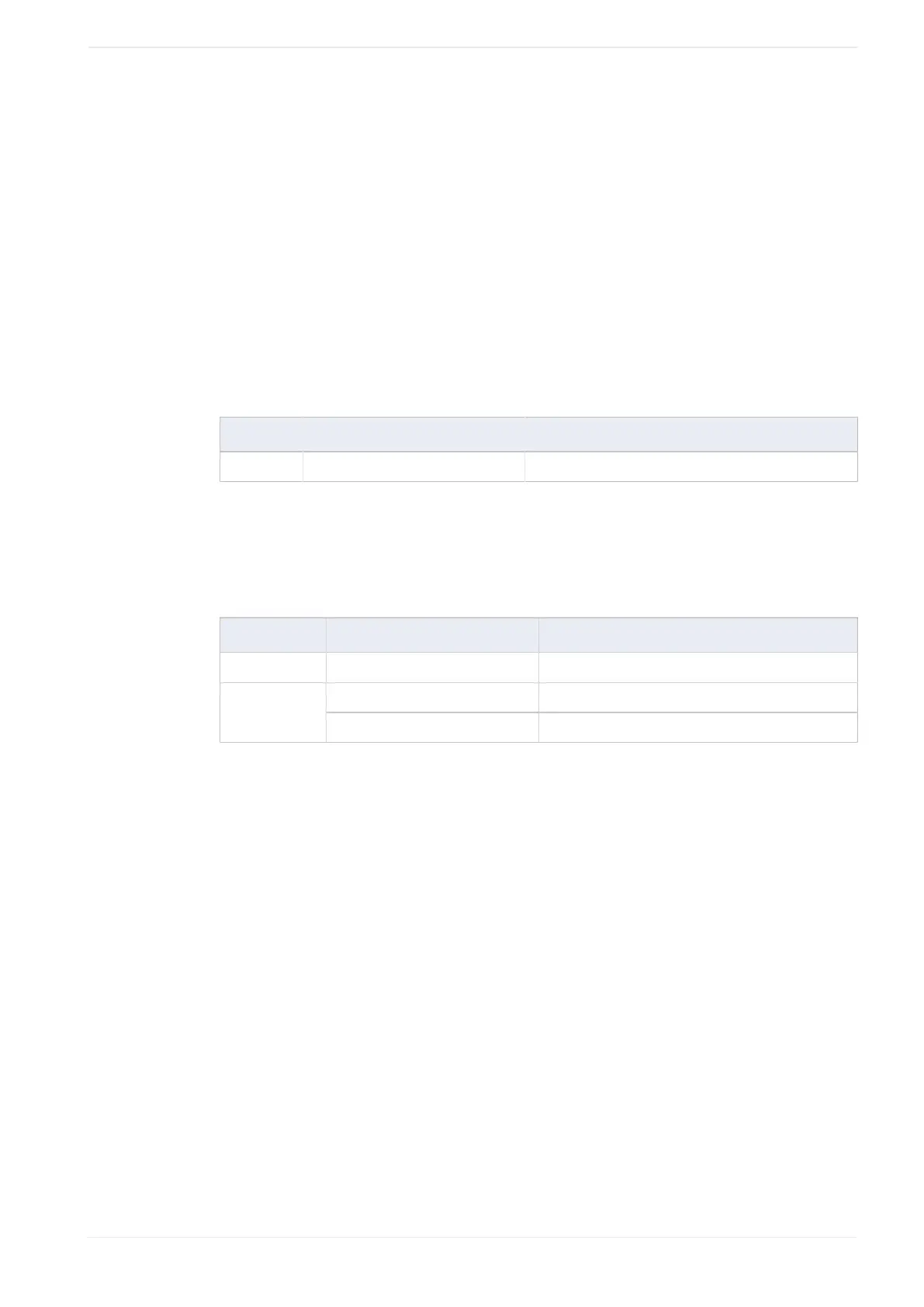19 Functional character settings
Select the character string number that is specified in the communication command
data.
Setting range: “0” to “15”
‒ “Number of characters”:
Specify the maximum number of characters per string. This number is used only for
the display in the marking image editor.
Setting range: “0” to “99”
Character strings representing the functional characters for the register function (registered
characters switching via I/O connector)
Registration table number: %INP:n
Item Input character string Description
n “0”–“3” Registration table numbers “0” to “3”
Character strings representing the functional characters for character entry per trigger (SIN
command)
Maximum number of characters per string and character number: %MM:Sn
Item Input character string Description
MM “00”–“99” Maximum number of characters per string
“0”–“9” Character numbers “0” to “9”n
“A”–“F” Character numbers “10” to “15”
Related topics
Configure parameters for the register function (registered characters) (page 218)
Use functional characters (page 201)
ME-NAVIS2-OP-1 209
