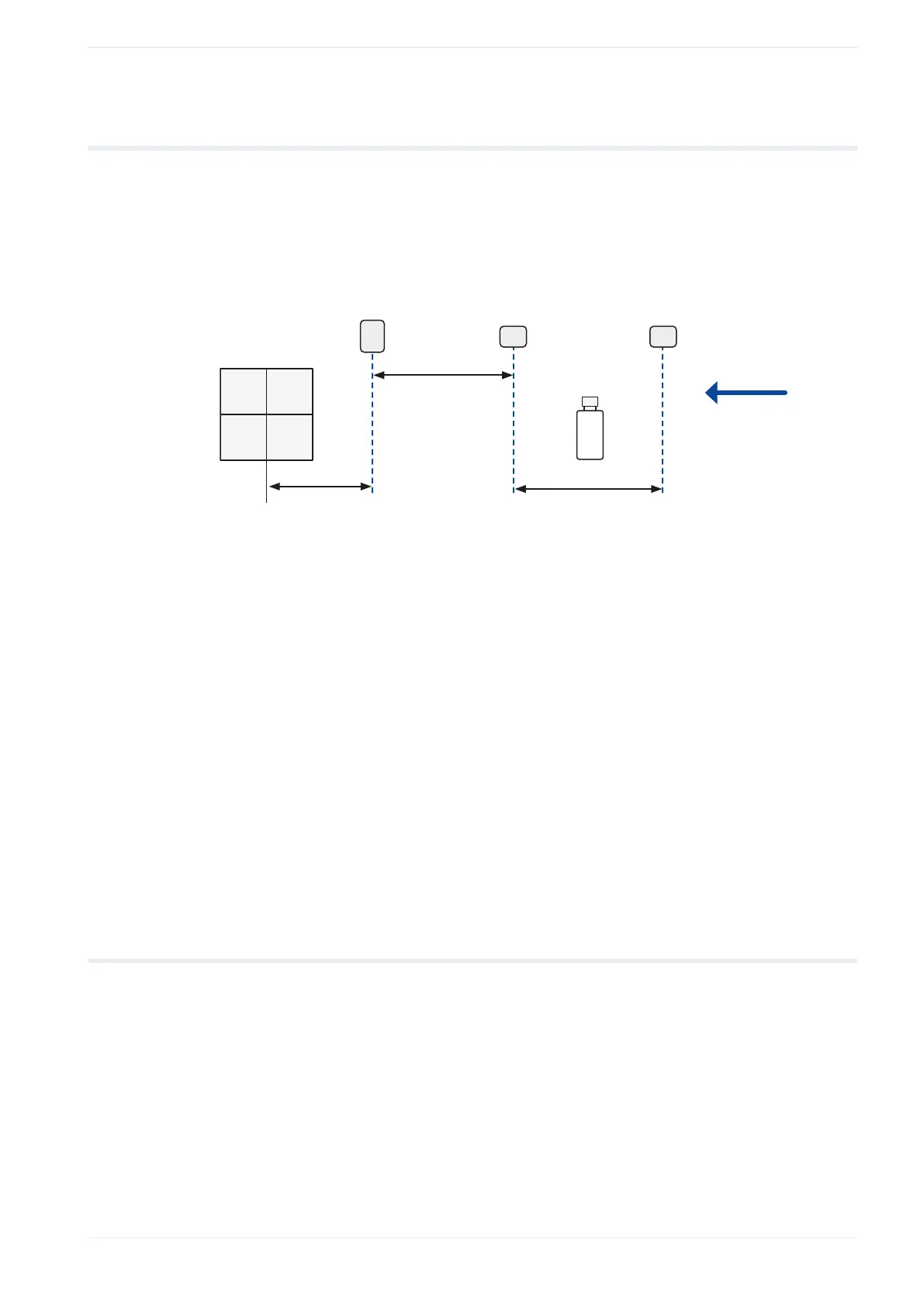23 On-the-fly marking
23.5 Line speed control setting “2 sensors input”
If “2 sensors input” is set for “Line speed control”, use sensors to measure the line speed.
Connect the first sensor A to ENCODER A IN (X13) and the second sensor B to ENCODER
B IN (X14) of the TERMINAL connector. The line speed is calculated based on the time
difference of the sensor inputs.
(3)
(4)
(5) (8)
(9)
(6)
(7)
(2)
(1)
B A
(1)
Center of marking field
(2)
Trigger detecting position
(3)
Trigger sensor
(4)
“2 Sensors input time-out [s]”: You can specify a timeout period between turning on ENCODER B
IN (X14) and the marking trigger e.g. signal input at TRIGGER IN (X5).
(5)
Sensor B (downstream)
(6)
Workpiece
(7)
“Distance line speed sensors [mm]”: Set the distance between the sensors so that ENCODER B
IN (X14) (sensor B) turns on within 10s from the signal input at ENCODER A IN (X13) (sensor A).
(8)
Sensor A (upstream)
(9)
Moving direction
Related topics
On-the-fly marking settings for all files (page 241)
On-the-fly-marking settings for one file (page 244)
23.6 Specify on-the-fly marking settings
Follow the steps in this task to set on-the-fly marking parameters when marking a workpiece
in motion.
A typical step by step example is given below.
1. Establish an online connection between your PC and the laser marking system.
ME-NAVIS2-OP-1 249
