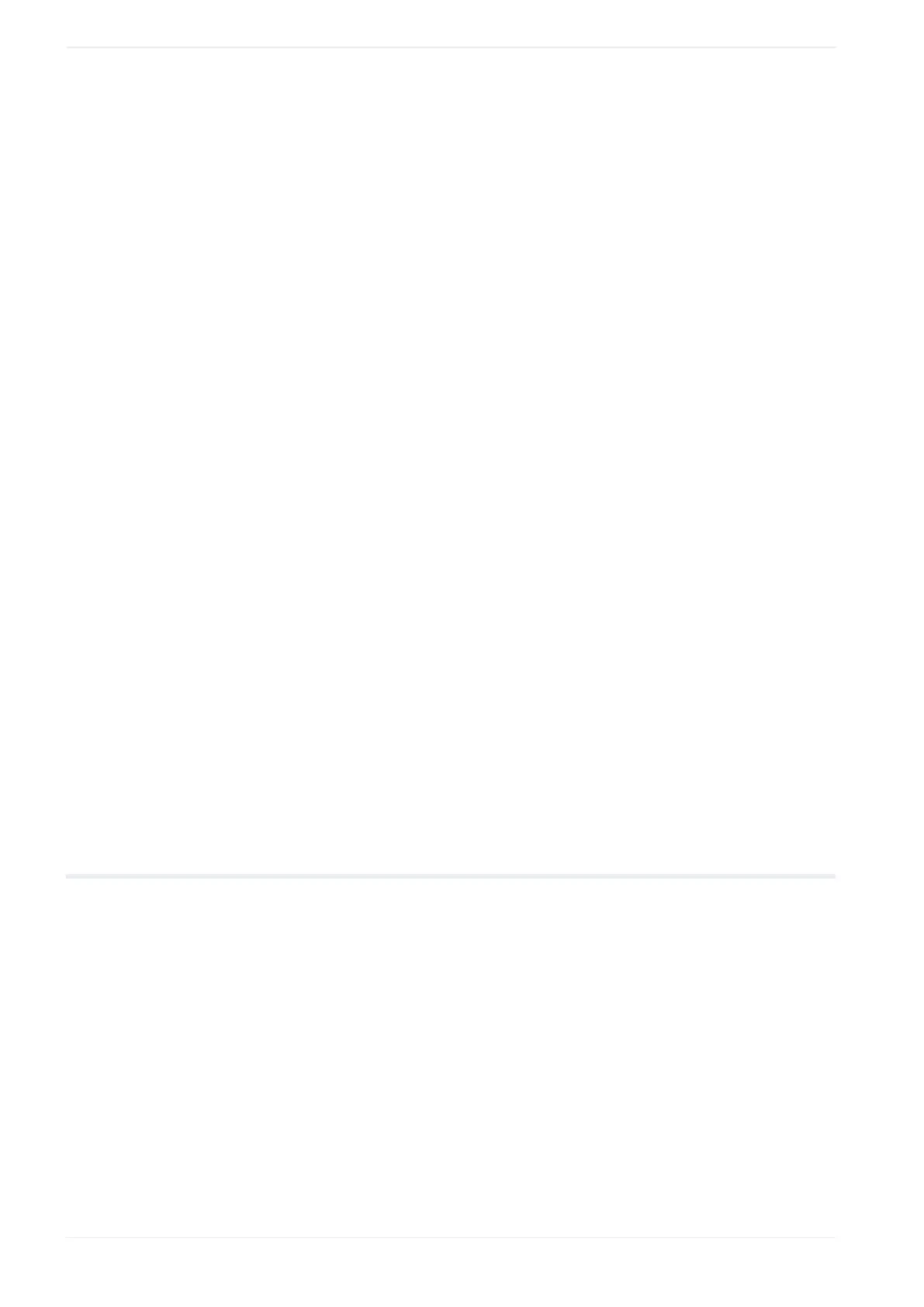24 System settings
2. Go to the “System settings” screen and select “Linked device”.
3. Enter the communication settings according to the required functions.
“Image checking before marking”:
• “Model”: PV230/PV200 can be used for marking position correction.
• “IP address”: Set an IP address for the connected imagechecker.
0.0.0.0–223.255.255.255 (do not use 127 for the first octet)
Initial setting: 0.0.0.0
• “Port (result output)”: 8601 (fixed)
• “Port (command transmission)”: 8604 (fixed)
“Image checking after marking”:
• “Model”: PV230, PV200, DataMan or LP-ABR can be used for checking the marking
result.
• “IP address”: Set an IP address for the connected imagechecker.
0.0.0.0–223.255.255.255 (do not use 127 for the first octet)
Initial setting: 0.0.0.0
• For PV230/PV200:
“Port (result output)”: 8601 (fixed)
• “Port (command transmission)”:
‒ PV230/PV200: 8604 (fixed)
‒ DataMan: 1–65535
Initial setting: 23
‒ LP-ABR: 1–65535
Initial setting: 27110
4. Select “Apply to laser marking system” in the ribbon to save the settings.
The new settings will be updated in the laser marking system.
24.21 Specify settings for code reader functions
When linking the laser marking system with a code reader, you need to specify the settings
for the code reader functions.
For details about connecting image processing devices, refer to the “Setup and Maintenance
Guide” of your laser marking system.
1. Establish an online connection between your PC and the laser marking system.
2. Go to the “System settings” screen and select “Linked device”.
3. Under “Code reader”, make settings according to the required functions.
• “Control function”:
274 ME-NAVIS2-OP-1
