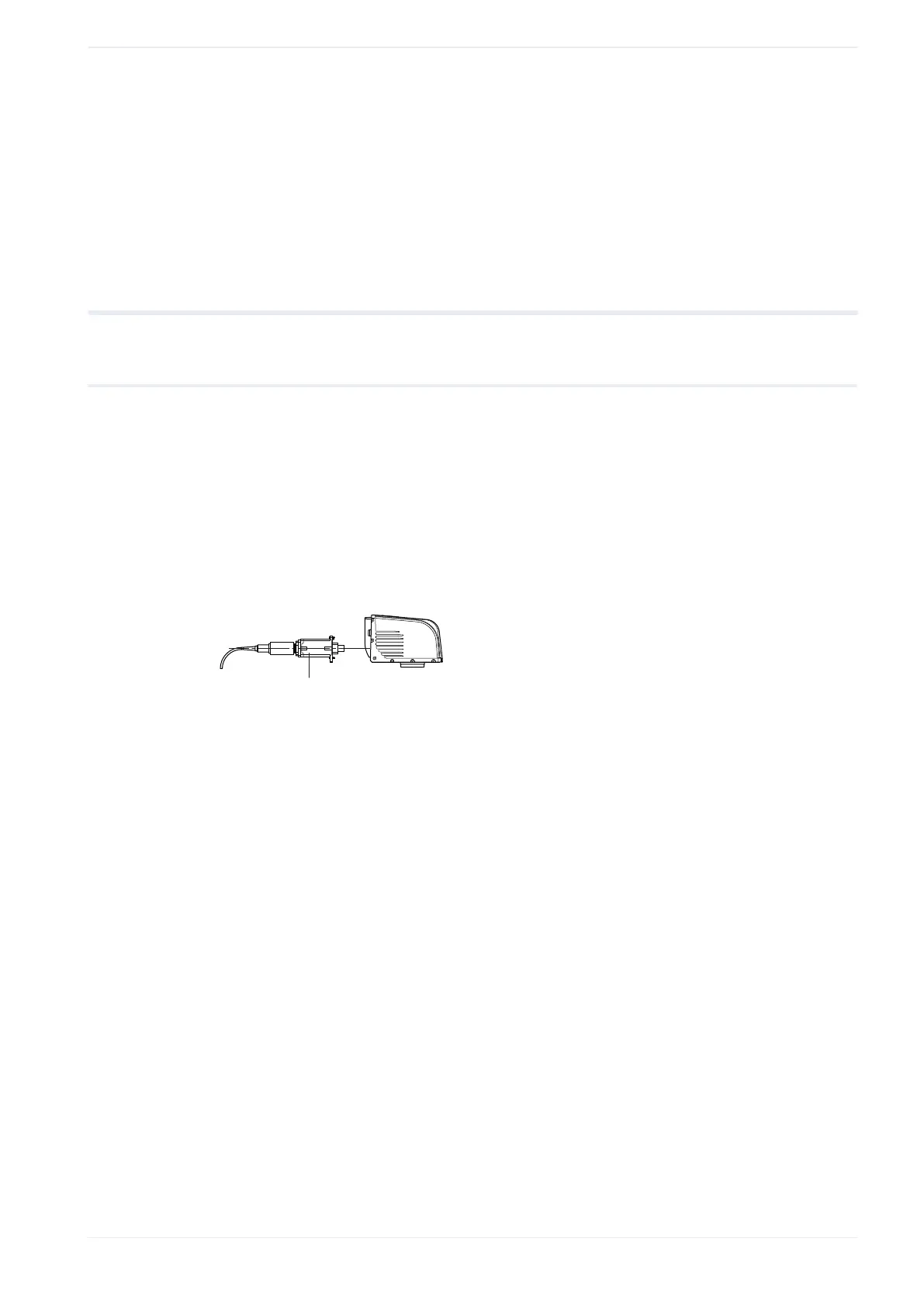24 System settings
Related topics
Set the laser head direction (page 264)
Set laser parameters (page 230)
Perform test marking (page 52)
24.23 Marking field calibration
24.23.1 Calibrate the marking field
With the calibration function, you can adjust the marking field position when it is misaligned.
Calibrate the marking field if the fiber unit was removed and re-installed. Marking field
calibration is available for LP-RF and LP-RV.
The marking field calibration is based on the x-/y-axis of head direction “No. 1”. Make sure
the head direction is set to “No. 1” before calibrating the marking field.
Make sure that the fiber unit is properly mounted to the head of the laser marking system.
For details about the mounting procedure, refer to the “Setup and Maintenance Guide”.
(1)
(1)
Fiber unit
1. Establish an online connection between your PC and the laser marking system.
2. Go to the “Marking settings” screen.
3. Select “Open” > “From laser marking system”.
4. In the dialog, select file number 9998 (file name: “Marking field”).
The file opens in the marking image editor.
This file contains the preset marking field data (Field90x90.vec) for the calibration
process. If the file number 9998 does not contain suitable marking field data, use the
following files:
• For LP-RF200P: Marking field_LP-RF200P.lms
• For LP-RV200P: Marking field_LP-RV200P.lms
They are saved on the included CD-ROM (“Laser Marker Smart Utility”) in this folder:
[CD-ROM]\Sample\SettingFiles\
5. Go to the “System settings” screen and select “System offset”.
Under “System offset”, enter the initial values for the following parameters:
• “X-axis offset [mm]”, “Y-axis offset [mm]”: 0
“Rotation offset [°]”: 0
ME-NAVIS2-OP-1 277
