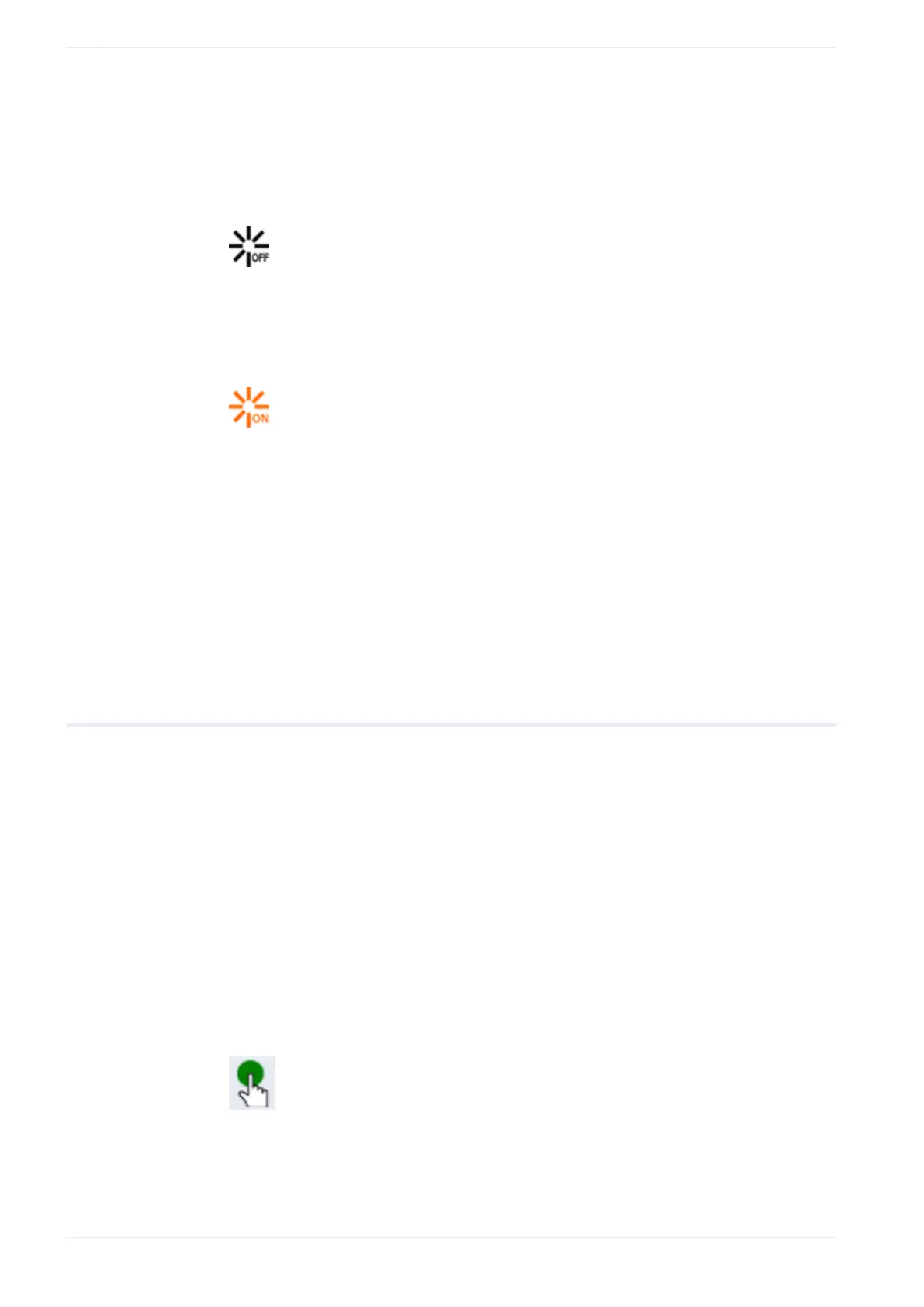5 Operation of the laser marking system
3. To open a marking file, select “Open” > “From laser marking system” or “From PC”.
4. You can edit marking objects and specify the marking settings.
5. Select “Save” > “To laser marking system” to save the file to the laser marking system.
6. Select the “Laser pumping” tool.
The icon indicates that laser pumping is off.
7. Select “Yes” to start laser pumping.
After a few seconds, laser pumping is completed and the status icon of the “Laser
pumping” tool changes.
This icon indicates that laser pumping is completed.
A certain amount of time is required to complete laser pumping for the different laser
marking systems:
• LP-GS: approx. 8-15s
• LP-RC: approx. 10s
• LP-RF: approx. 7s
• LP-RV: approx. 1s
5.3 Start laser radiation with the “Start marking” button
In RUN mode, you can use the “Start marking” button to trigger the laser radiation.
The “Start marking” button is located on the “Monitor” screen. To prevent accidental
operation, the “Start marking” button is locked. It is shown grayed out.
• Laser pumping must be completed before you can use the “Start marking” button.
• If “Continuous trigger” is set for “Trigger mode” in “File settings”, the “Start marking”
button is not available.
• The “Start marking” button is not available for on-the-fly marking.
1. To unlock the “Start marking” button, select “Lock”.
2. In the dialog, select the check box and select “OK”.
3. To confirm, select “Yes”.
“Start marking” button is enabled
4. Select “Start marking” to trigger the laser radiation.
46 ME-NAVIS2-OP-1
