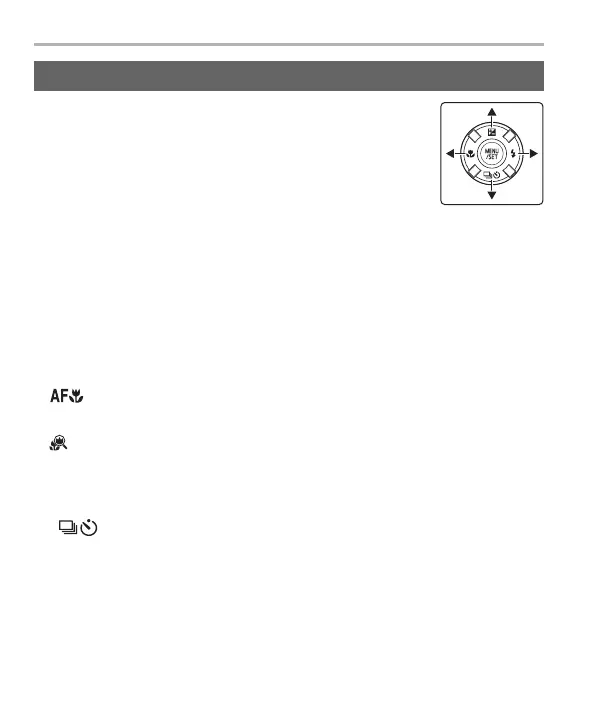26
DVQX1546 (ENG)
Preparation/Basic
Pressing the cursor button:
Selection of items or setting of values etc., is performed.
• These operating instructions express the up, down, left, and right of
the cursor button as 3/4/2/1.
Pressing [MENU/SET]:
Confirmation of setting contents, etc., is performed.
∫ Pressing the cursor button while recording
3/[È] (Exposure Compensation)
Use this function when you cannot achieve appropriate exposure due to the
difference in brightness between the subject and the background.
1/[‰] (Flash Mode)
Set the flash to match the recording.
• If you set the [LED Light] to [ON], and press and hold down 1 on the recording standby
screen, the LED light will come on for 60 seconds.
2/[#] (Macro Mode)
• [ ]([AF Macro])
– You can take pictures of a subject as close as 5 cm (0.16 feet) from the lens by
pressing the zoom button upmost to Wide (1k).
• [ ]([Macro Zoom])
– Use this setting to get close to the subject and then further enlarge when taking the
picture.
You can take a picture with the Digital Zoom up to 3k while maintaining the distance
to the subject for the extreme Wide position (5 cm (0.16 feet)).
4/[ ] (Drive Mode)
You can change what the camera will do when you press the shutter button.
• [Single]/[Burst]/[4K PHOTO] (P33)/[Post Focus] (P36)/[Auto Bracket]/[Self Timer]
Cursor buttons/[MENU/SET] button
DC-FT7-TS7GN-DVQX1546_eng.book 26 ページ 2018年5月10日 木曜日 午後3時4分
