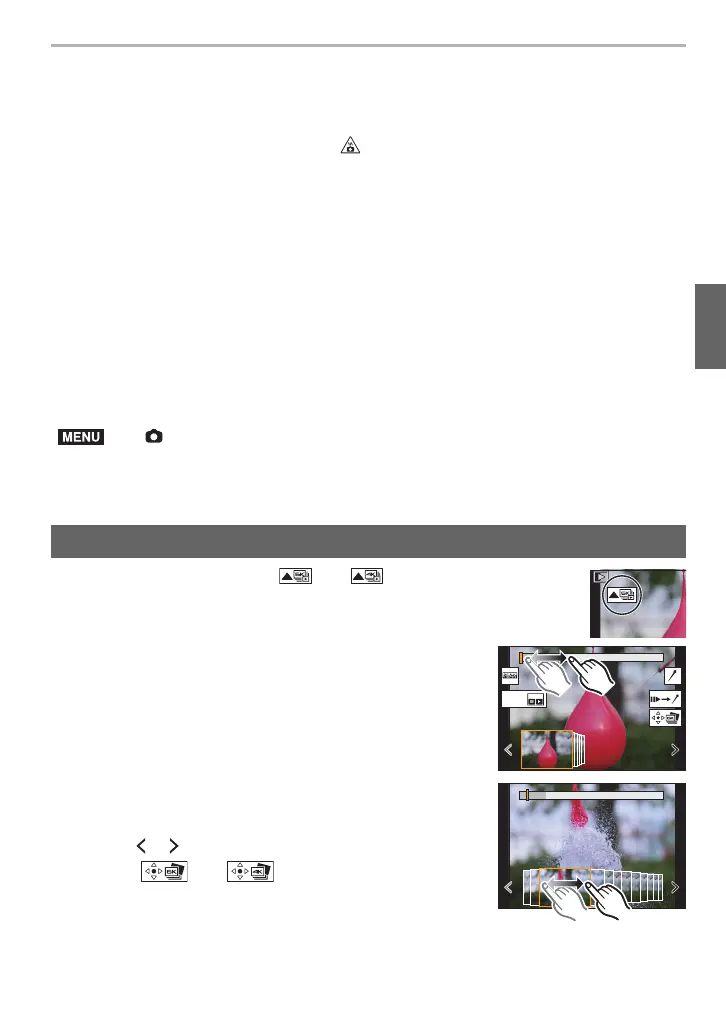51
Recording
(ENG) DVQX1324
• The camera will perform burst recording of a 6K/4K photo and saves it as a 6K/4K burst file with
a [Rec Format] setting of [MP4].
• When [Auto Review] is enabled, the picture selection screen will be displayed automatically.
• When the ambient temperature is high or 6K/4K photo recording is performed
continuously, the camera may display [ ] and recording may stop. If you are using
[6K/4K Pre-Burst], the setting will switch to [6K/4K Burst] and recording will stop. Wait
until the camera cools down.
• When [6K/4K Pre-Burst] or [Pre-Burst Recording] is set, the battery drains faster and the
camera temperature rises. Use these functions only when recording with them.
∫ Adding markers to select and save pictures ([6K/4K Burst(S/S)])
You can add markers if you press [Fn2] during recording. (Up to 40 markers per recording)
When selecting and saving pictures from a 6K/4K burst file, you can skip to the positions
where you added markers.
∫ Setting Pre-Burst Recording ([6K/4K Burst]/[6K/4K Burst(S/S)])
The camera starts recording approximately 1 second before the shutter button is pressed
fully, so you will not miss a photo opportunity.
• Auto Focus operation settings and menus that cannot be set while this function is in use are the
same as those during [6K/4K Pre-Burst] operation.
1 Select an image with the [ ] or [ ] icon on the playback
screen, and press 3.
• If the image was recorded with [6K/4K Pre-Burst], proceed to step 3.
2 Drag the slide bar to make a rough selection of
scenes.
3 Drag the frames to select the frame you want to save
as a picture.
• To continuously rewind/forward frame-by-frame, touch and
hold [ ]/[ ].
4 Touch [ ] or [ ] to save the picture.
• A confirmation screen will be displayed.
• The picture will be saved in JPEG format.
> [Rec] > [6K/4K PHOTO] > [Pre-Burst Recording] > [ON]
Selecting pictures from 6K/4K burst file and saving
MENU
DC-G9LMBodyEB-DVQX1324_eng.book 51 ページ 2017年11月13日 月曜日 午前10時41分
