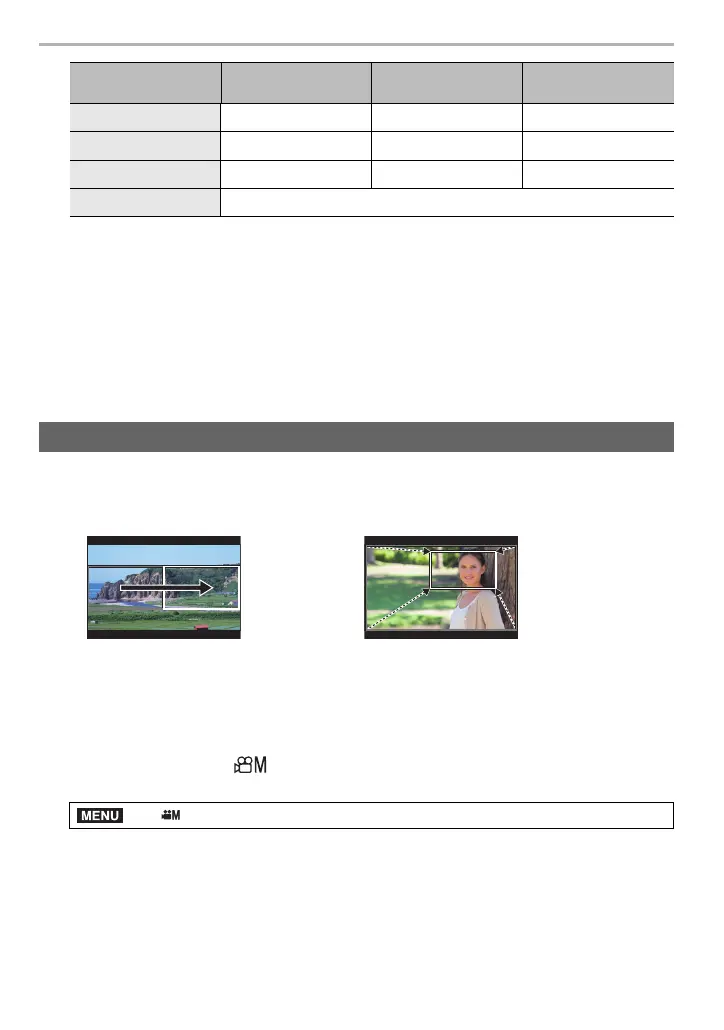Recording
50
DVQX1749 (ENG)
3 Press the motion picture button (or shutter button) to start recording.
4 Press the motion picture button (or shutter button) again to stop recording.
By cropping your motion picture down from the 4K angle of view to Full High Definition,
you can record a motion picture that pans and zooms in/out while leaving the camera in a
fixed position.
• [Rec Format] and [Rec Quality] in the [Motion Picture] menu will be fixed to [MP4] and [FHD/
20M/30p], respectively.
• Hold the camera firmly in place while recording.
• The angle of view becomes narrower.
1 Set the mode dial to [ ].
2 Select the menu.
Settings
Frame rate
(for recording)
[Rec Quality]
(for storage)
Slow motion effect
[120fps/FHD] 120 frames/second FHD/20M/30p Approx. 1/4k
[90fps/FHD] 90 frames/second FHD/20M/30p Approx. 1/3k
[60fps/FHD] 60 frames/second FHD/20M/30p Approx. 1/2k
[OFF] —
¥ In the following case, the angle of view becomes narrower:
– When [120fps/FHD] or [90fps/FHD] is set
¥ AF does not work.
¥ Audio is not recorded.
¥ When using an interchangeable lens with no focus ring, you cannot set focus with MF.
¥ Under fluorescent lighting, flicker or horizontal bars may be seen.
[4K Live Cropping]
Pan Zoom in
> [Creative Video] > [4K Live Cropping] > [40SEC]/[20SEC]
DC-G95PP-DVQX1749_eng.book 50 ページ 2019年3月29日 金曜日 午後1時31分
