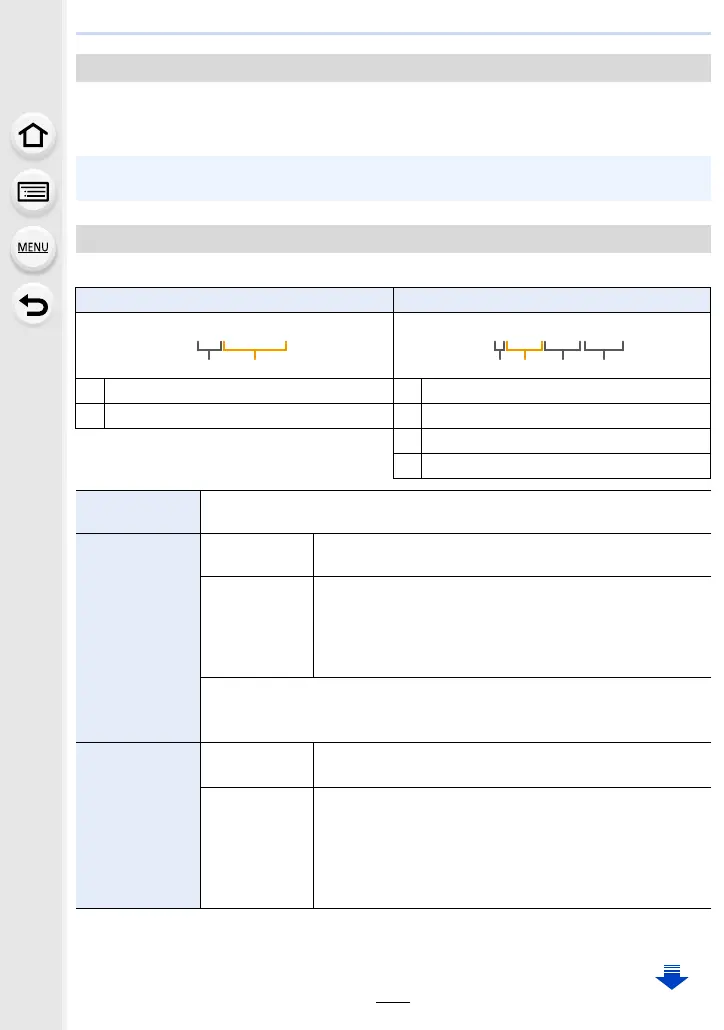241
9. Using Menu Functions
Use an Upgrade Software Key (DMW-SFU1: optional) to enable the extended functions of
the camera.
Settings: [Export Serial Code]/[Import Activation Code]/[Activation List]
Set the folder and file name patterns in which images are to be saved.
¢ When [Double Slot Function] is set to [Allocation Rec], [Select Folder (SD1)] and [Select
Folder (SD2)] are displayed.
[Activate]
• Perform [Export Serial Code] or [Import Activation Code] using the card in the card slot
1.
[Folder / File settings]
Folder name File name
1
Folder number (3-digits, 100–999)
1
Color space ([P]: sRGB, [_]: AdobeRGB)
2
5-digit user-defined segment
2
3-digit user-defined segment
3
File number (4-digits, 0001–9999)
4
File extension
[Select Folder]
¢
Specifies the folder to which images are to be saved.
• The folder name is indicated with the number of files that can be stored.
[Create a new
folder]
[OK]
Creates a new folder with the same 5-digit user-defined
segment as the current folder name setting.
[Change]
Allows you to redefine the 5-digit user-defined segment
before creating a new folder.
• Available characters: alphabet (upper case characters),
numbers, and [ _ ]
• For information on how to enter characters, refer to P64.
• A new folder with an incremented folder number is created.
• If there are no recordable folders in the card, a screen for resetting the
folder number is displayed.
[File Name
Setting]
[Folder
Number Link]
Uses the folder number of the folder name as the file
name’s 3-digit user-defined segment.
[User Setting]
Allows you to define and set the 3-digit user-defined
segment of the file name.
– Available characters: alphabet (upper case characters),
numbers, and [ _ ]
– For information on how to enter characters, refer to
P64.
PABC0001.JPG
