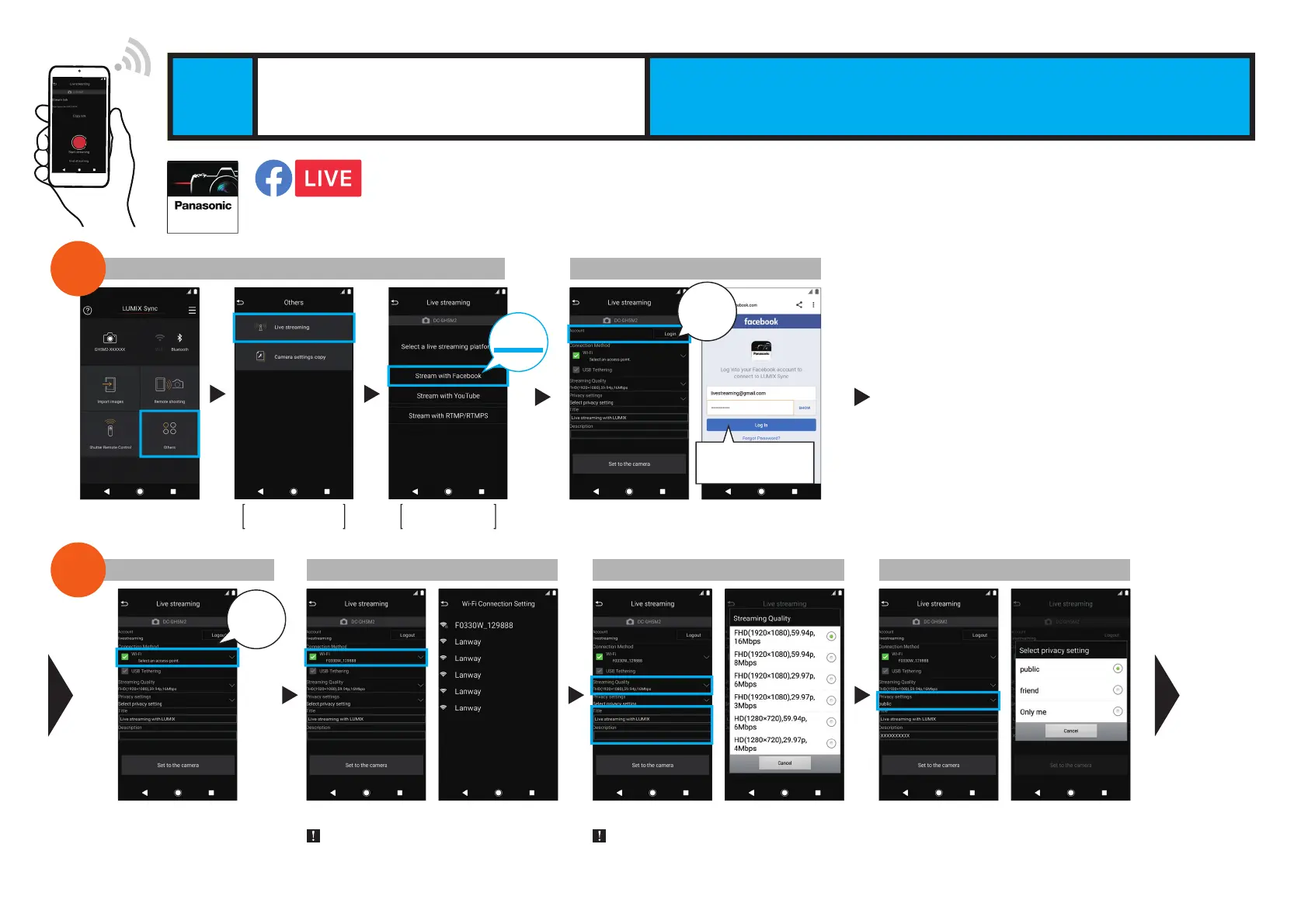STEP 3
NEXT PAGE
STEP
1
Connection method
[ Select “Wi-Fi” ]
Select
“Live streaming”
STEP 2
STEP
1
[ Select a wireless access point ]
[ Set the streaming quality, title and description ]
[ Set the range to release the stream ]
*When streaming using a smartphone network, a tethering service contract for your carrier is required.
Wi-Fi settings Image quality, title and description Privacy settings
If a list of smartphones that you wish to connect is not
displayed, turn the tethering function “OFF/ON” again.
Confirm the upstream speed of the network that you are
using before streaming and select the streaming quality.
[ Select “Others” ]
Select “Stream
with Facebook”
Launch LUMIX Sync and start settings
STEP
2
Facebook
[ Login to your Facebook account ]
Facebook account settings
•Facebook” is a registered trademark of Facebook, Inc.
*Please be sure to confirm the terms of use of the platform before using the streaming service.
Setting method for live streaming using your Facebook account and Facebook LIVE.
Wireless IP Streaming
Streaming with Facebook LIVE
7
You will already be
logged in from the second
time onwards.
Facebook
account
Wi-Fi
