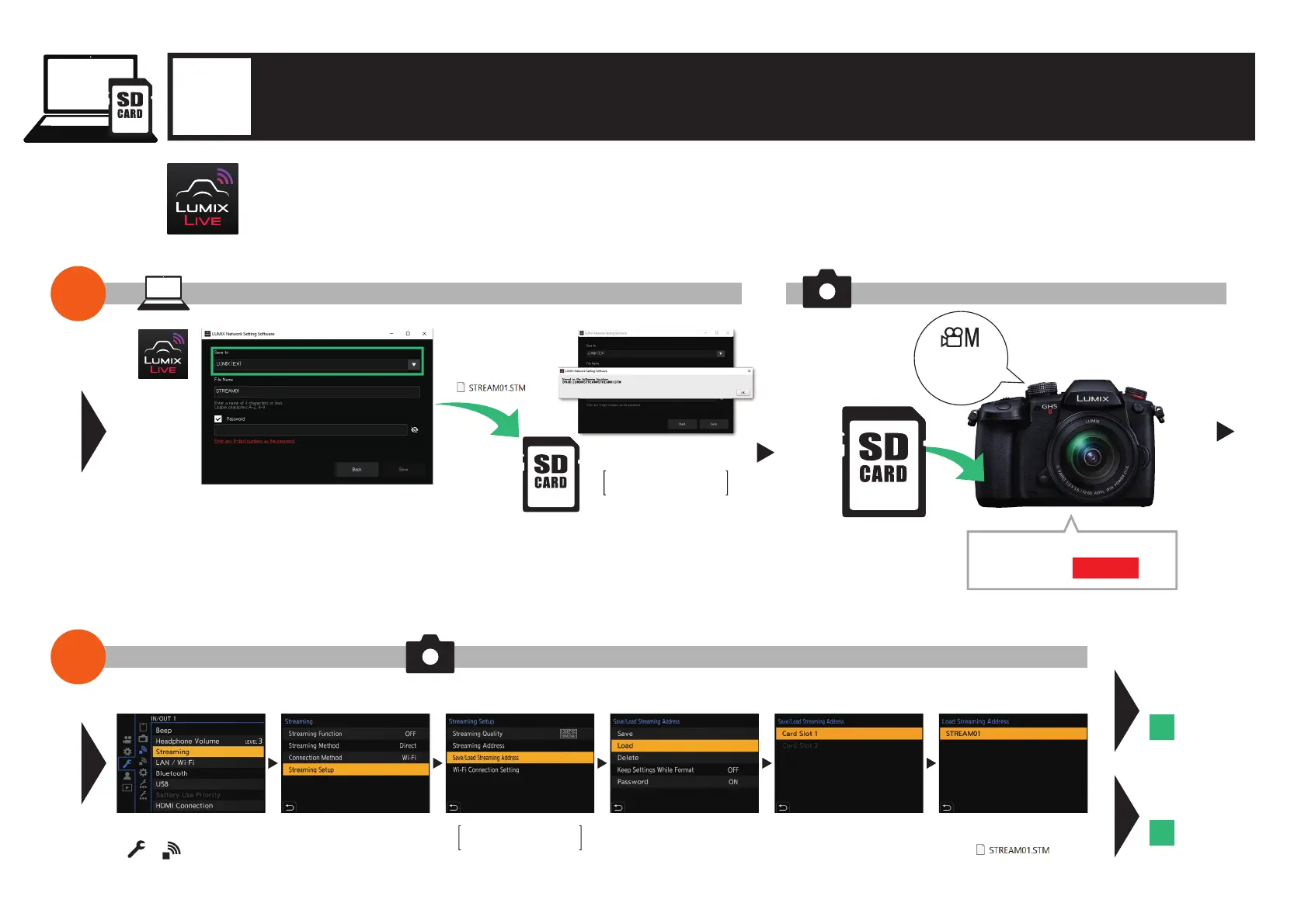Please update the firmware to
STEP 5
STEP 5
18
Wireless
IP Streaming
20
USB Tethering
17
Advance Preparation Set Up Streaming on PC and Load into the Camera
Set the streaming destination with your PC and save onto an SD memory card.
Insert the card into your camera and start live streaming by loading the streaming settings onto your camera.
•Characters that can be set in “File Name”: Alphabet (uppercase), numbers, up to 8 characters.
•To prevent usage from a third party, you can secure the streaming destination with a password.
– Put a check mark in “Password”.
– When you set a password, password input will be required when loading the streaming destination.
– You can enter any 4-digit numbers as the password.
STEP 4
STEP
3
Export from the LUMIX Network Setting Software to the SD card Insert the SD card into your camera and start settings
Load the streaming destination inside the SD card to your camera
STEP
4
[ Export the streaming destination onto the SD memory card ]
[ Load the streaming destination ]
Save to
the SD memory card
[ Settings file ]
[ Select “Streaming Setup” ]
[ Select card slot ][ Select “Load” ]
*When a password is set,
enter the password to load.
Select “Save/Load
Streaming Address”
in the camera menu
Select
[
¦
¦
Streaming ]
Creative Video
Mode
Ver.1.1
GH5II
