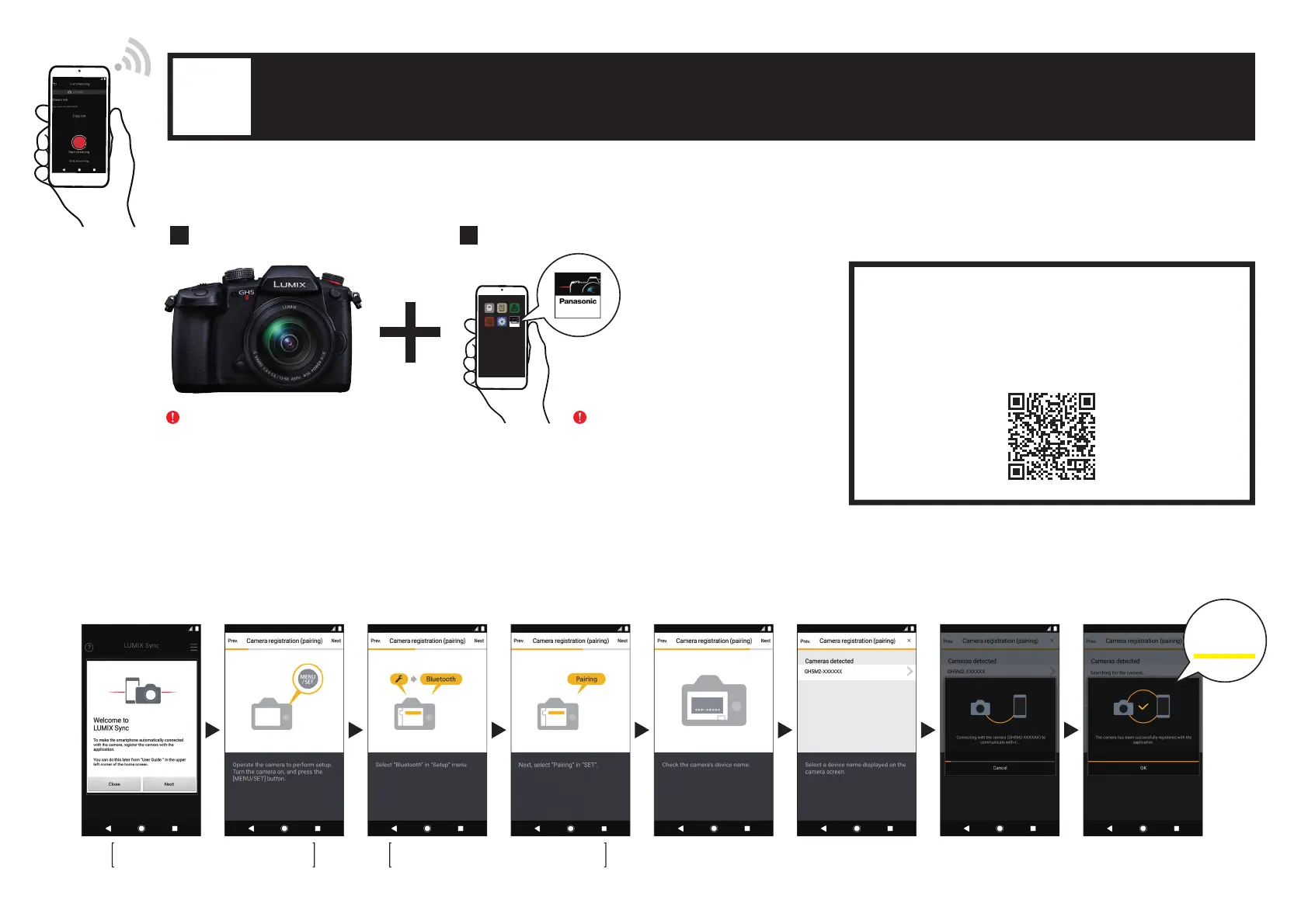1
GH5II
[ Select the camera ] [ Pairing may take a few minutes ]
Set the connection of the camera and
smartphone with Bluetooth
Initial screen after installing
the “LUMIX Sync” smartphone app
Pairing
completed
Smartphone
Install the “LUMIX Sync”
smartphone app
*Turn Bluetooth ON.
•Supported OS (as of April 2022) Android™: 7.0 or later
(The Bluetooth
®
function requires your device to use Android 5.0 or
later and Bluetooth 4.0 or later. Excluding some models that are not
compatible with Bluetooth Low Energy.), iOS: 12 or later.
•Android is a trademark or registered trademark of Google Inc.
•App Store is a service mark of Apple Inc.
Check the remaining battery level and
connection status of your smartphone!
Check the remaining battery level
of your camera!
Check FAQs
Frequently asked questions from customers are introduced
at the LUMIX Customer Support page.
https://panasonic.jp/support/global/cs/dsc/faq/dc_gh5m2/index.html
Advance Preparation Pairing Your Camera and Smartphone
Preparation when using a smartphone
Connect your camera and smartphone
Pair the “LUMIX Sync” smartphone app with your camera in advance with Bluetooth.
