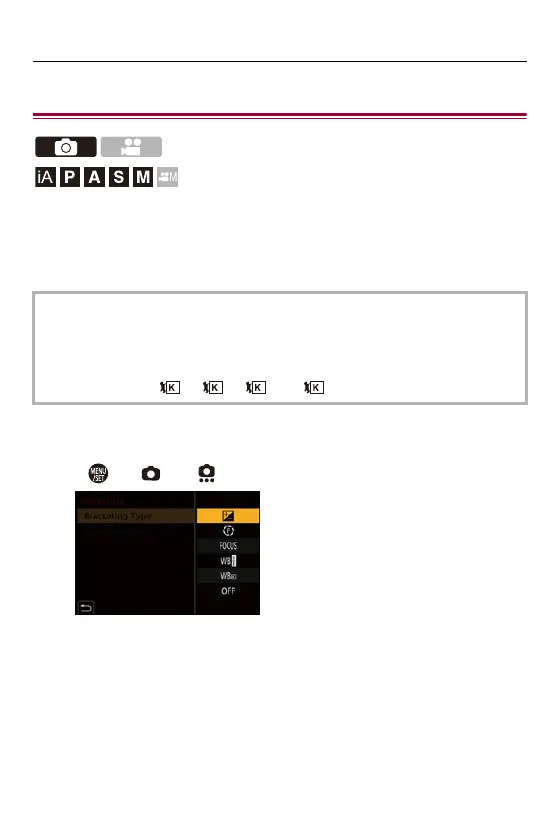6. Drive/Shutter/Image Stabilizer – Bracket Recording
231
Bracket Recording
When the shutter button is pressed, the camera can record multiple
images while automatically changing the setting value for exposure,
aperture, focus or white balance (adjustment value or color temperature).
1
Set [Bracketing Type].
≥ [ ] [ ] [Bracketing] [Bracketing Type]
•
Aperture Bracket can be selected in the following modes:
– [A] mode
– [M] mode (when ISO sensitivity is set to [AUTO])
• White Balance Bracket (Color Temperature) can be selected when the white
balance is set to [ ], [ ], [ ], or [ ].
1 2 3 4
