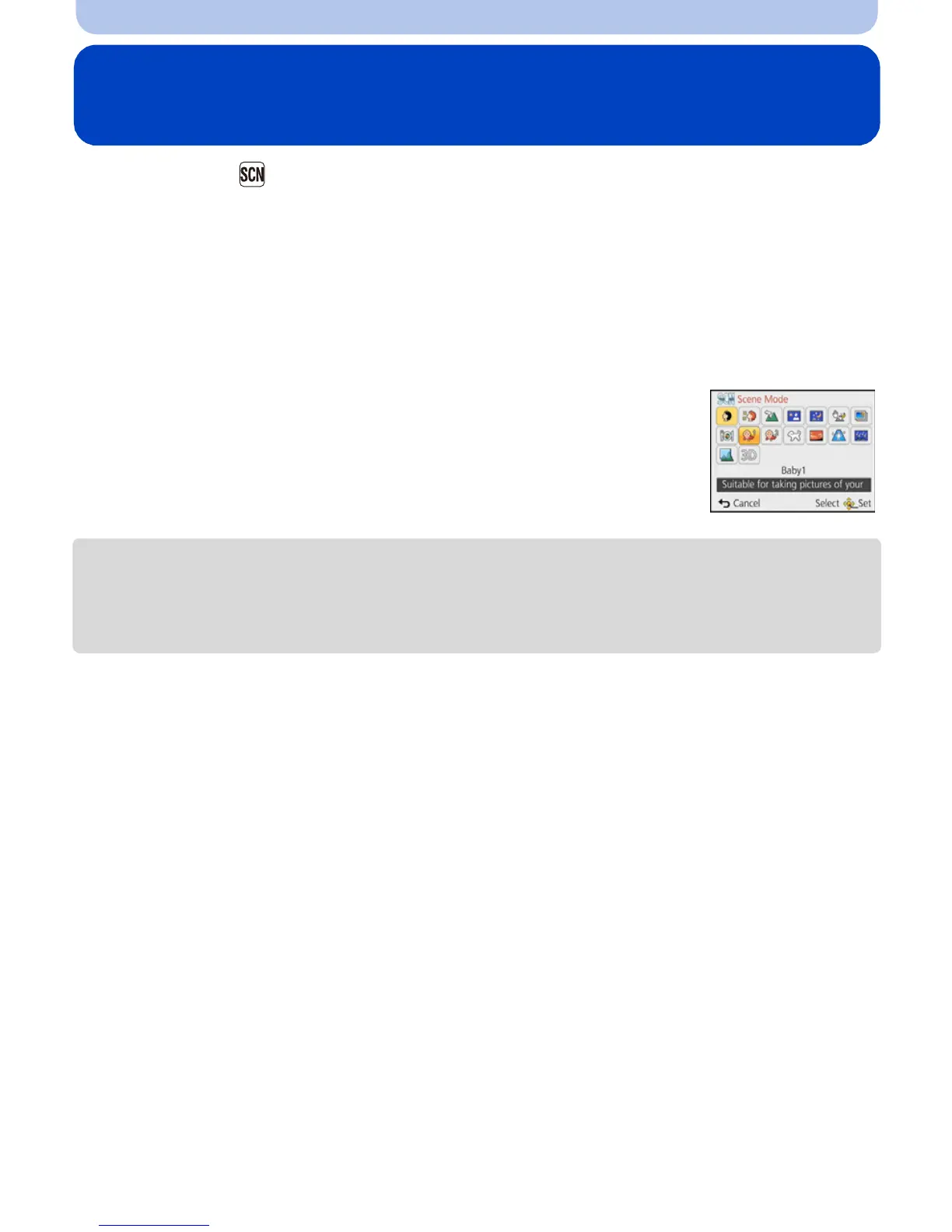- 87 -
Recording
Taking pictures that match the scene being
recorded
(Scene Mode)
Recording Mode:
When you select a Scene Mode to match the subject and recording situation, the camera sets
the optimal exposure and hue to obtain the desired picture.
1
Press [MODE].
2
Press 3/4/2/1 to select [Scene Mode], and then press [MENU/SET].
3
Press 3/4/2/1 to select the Scene Mode and then
press [MENU/SET].
• To change the Scene Mode, press [MENU/SET], select [Scene Mode] using 3/4/2/1, and then
press [MENU/SET].
• The following cannot be set in Scene Mode as the camera adjusts automatically.
– [Sensitivity]/[i.Exposure]/[Min. Shtr Speed]/[i.Resolution]/[Color Mode]
