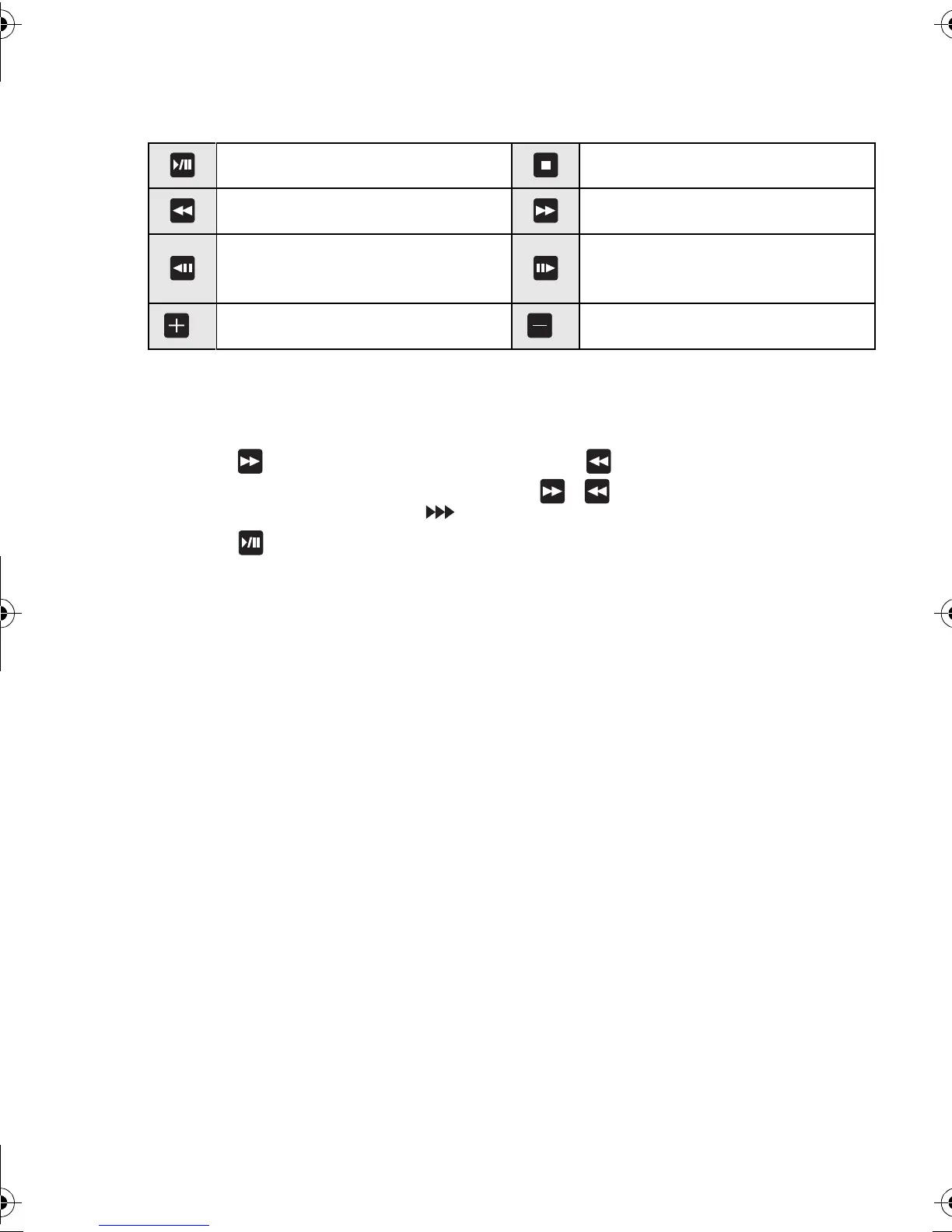VQT3Q61 (ENG)
34
∫ Operations performed during Motion Picture Playback
1 Display control panel by touching screen.
•
If no operation is performed for 2 seconds, it will return to original status.
2 Operate control panel by touching.
Play/Pause Stop
Fast rewind Fast forward
Frame-by-frame rewind
(while pausing)
Frame-by-frame forward
(while pausing)
¢
Increase volume level
¢
Reduce volume level
¢ Not displayed when playing back motion pictures recorded with [MINIATURE EFFECT]
in Creative Control Mode.
• About fast forward/rewind playback
– Touch [ ] during playback to fast forward (touch [ ] to fast rewind). The fast
forward/rewind speed increases if you touch [ ]/[ ] again. (The display on the
screen changes from [5] to [ ].)
– Touch [ ] to resume normal playback speed.
– When using a high capacity card, it is possible that fast rewinding may be slower than
usual.
DMC-GF3C&GF3K&GF3PP-VQT3Q61_eng.book 34 ページ 2011年5月27日 金曜日 午前11時38分
