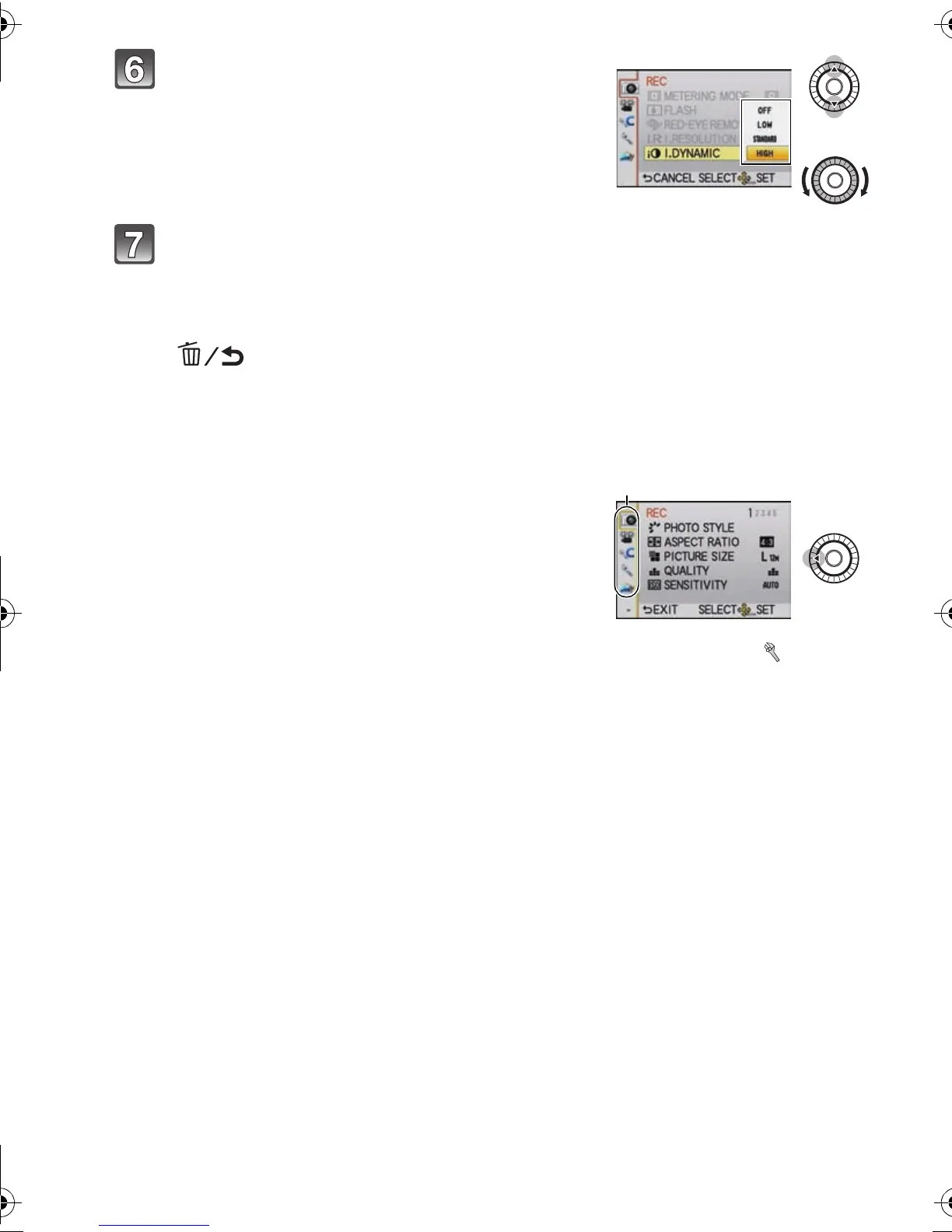VQT3Q61 (ENG)
38
∫ Close the menu
Press [ ] several times or press the shutter button halfway.
∫ Switching to other menus
e.g.: Switching to the [SETUP] menu from [REC] Mode menu
1 Press 2.
A Menu toggle icon
2 Press 4 or rotate the control dial to select the [SETUP] menu icon [ ].
3 Press 1.
•
Select a menu item next and set it.
Select the settings by pressing 3/4 or by
rotating the control dial.
• The figure on the right is an example of setting
[I.DYNAMIC] from [OFF] to [HIGH].
Press [MENU/SET] to set.
DMC-GF3C&GF3K&GF3PP-VQT3Q61_eng.book 38 ページ 2011年5月27日 金曜日 午前11時38分
