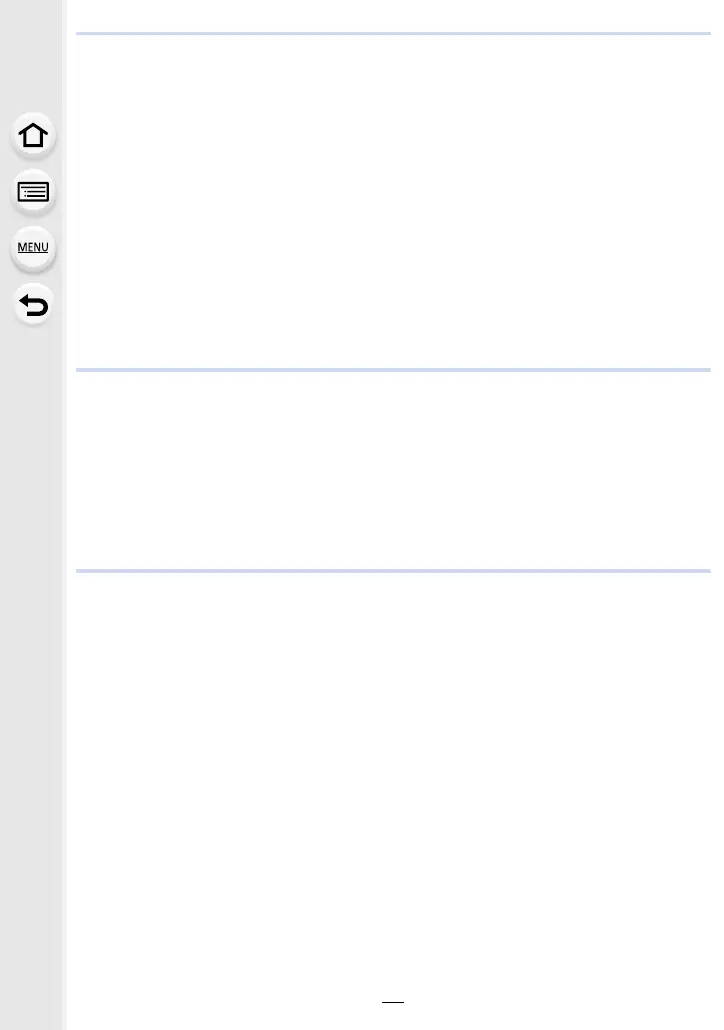10
Printing Wirelessly.................................................................................................270
When sending images to AV device......................................................................271
When sending images to PC ................................................................................273
Using Web services ..............................................................................................277
• When sending images to web service..........................................................278
• When sending images to [Cloud Sync. Service] ..........................................282
Registering to the “LUMIX CLUB”.........................................................................284
• About the [LUMIX CLUB] .............................................................................284
About Connections................................................................................................289
• Connecting from your house (via the network).............................................290
• Connecting from a location away from your house (direct connection)........292
• Connecting quickly with the same settings as the previous ones
([Select a destination from History]/[Select a destination from Favorite]) ....293
• About settings for sending images ...............................................................295
[Wi-Fi Setup] Menu ...............................................................................................298
12. Connecting to other equipment
Enjoying 3D pictures .............................................................................................300
Playing Back Pictures on a TV Screen .................................................................303
• Using VIERA Link (HDMI) ............................................................................305
Saving still pictures and motion pictures on your PC ............................................307
• Downloading software ..................................................................................308
• Transferring images to a PC.........................................................................310
Saving still pictures and motion pictures on a Recorder .......................................312
Printing the Pictures..............................................................................................313
13. Others
Optional accessories.............................................................................................319
Monitor Display .....................................................................................................320
Message Display...................................................................................................324
Menu list................................................................................................................328
• [Rec] .............................................................................................................328
• [Motion Picture] ............................................................................................331
• [Custom] .......................................................................................................332
• [Setup] ..........................................................................................................334
• [Playback].....................................................................................................336
Troubleshooting ....................................................................................................337
Cautions for Use ...................................................................................................351
