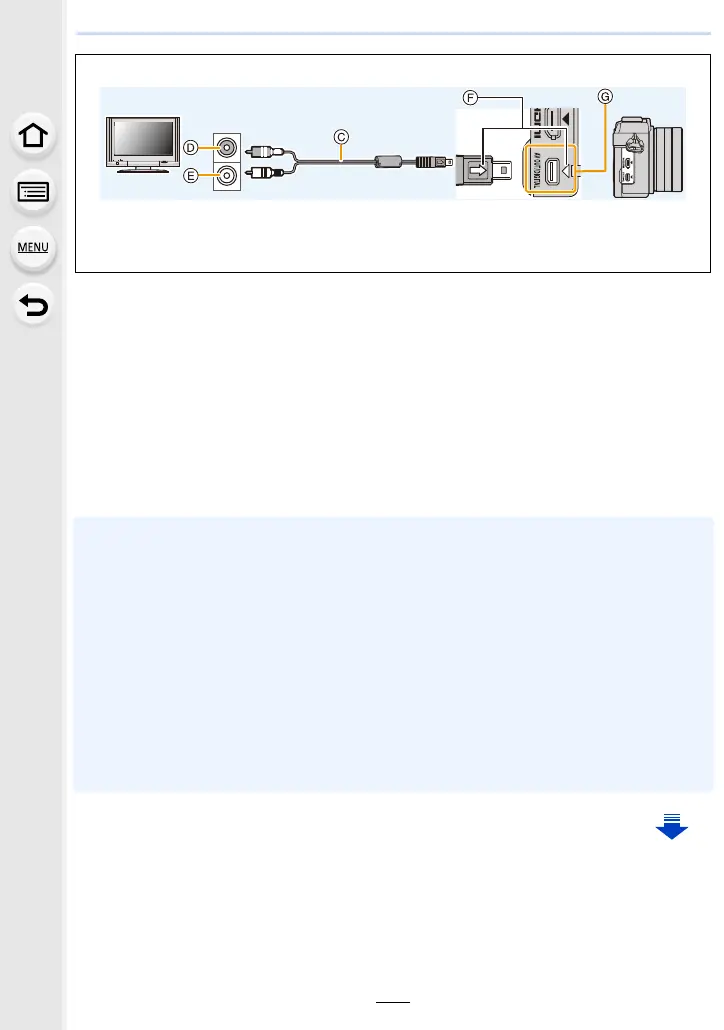12. Connecting to other equipment
304
2
Turn on the TV and select the input to match the connector in use.
3
Turn the camera on and then press [(].
• Input of the TV will switch automatically and playback screen is displayed when
connected to a VIERA Link compatible TV using an HDMI micro cable with the [VIERA
Link] set to [ON]. (P305)
• Depending on the [Aspect Ratio], black bands may be displayed on the top and bottom or the
left and right of the pictures.
• Change the screen mode on your TV if the picture is displayed with the top or bottom cut off.
• Output from the HDMI micro cable has priority when both AV cable (optional) and HDMI micro
cable are connected.
• The connection with the USB connection cable (supplied) will take priority when you connect
the USB connection cable (supplied) simultaneously with the HDMI micro cable.
• When you play back a picture vertically, it may be blurry.
• Proper playback will be dependent on the TV used for viewing.
• You can view pictures on TVs in other countries (regions) which use the NTSC or PAL system
when you set [Video Out] in the [Setup] menu.
• No sound is output from the camera speakers.
• Read the operating instructions for the TV.
To connect with an AV cable (optional)
•
Always use a genuine Panasonic AV cable (DMW-AVC1: optional).
• Check the [TV Aspect]. (P65)
• Audio will be played back in monaural.
A HDMI micro cable
B HDMI socket
C AV cable (optional)
D Yellow: to the video input socket
E White: to the audio input socket
F Align the marks, and insert.
G Check the terminal.
