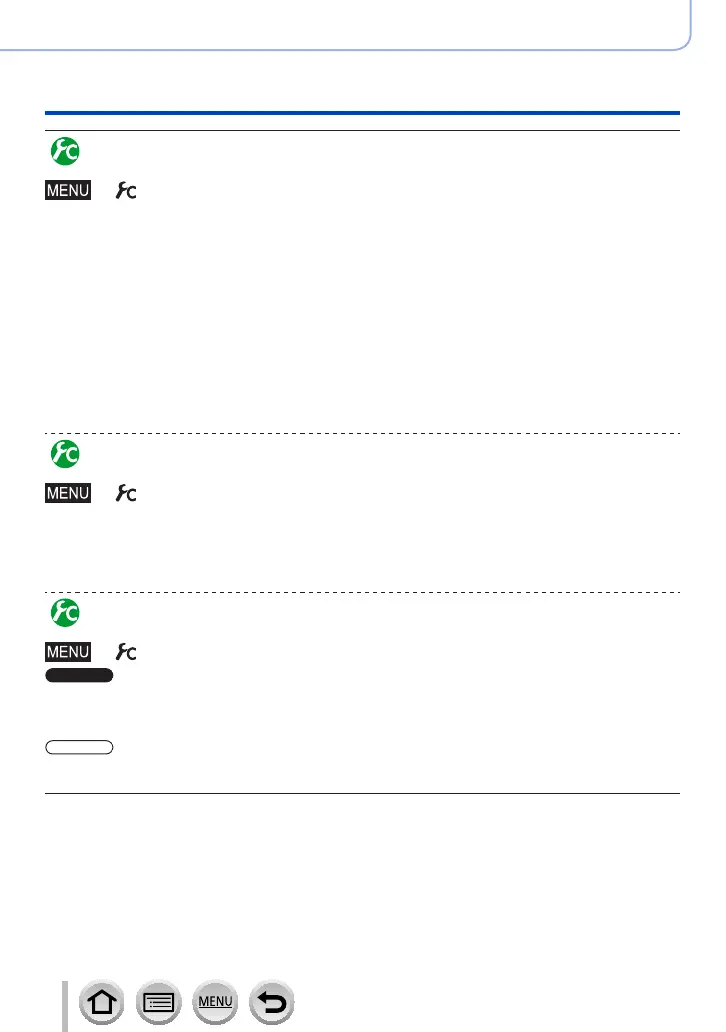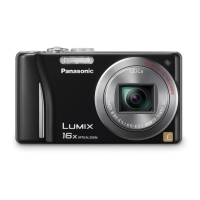164
SQW0566
Adjusting the focus and brightness (exposure)
Taking pictures with Auto Focus
Turning on/off the AF Assist Lamp
→ [Custom] → [AF Assist Lamp] → [ON] / [OFF]
Illuminates the AF Assist Lamp when the shutter button is pressed halfway when it is too
dark to facilitate focusing. (A large AF area is displayed based on recording conditions.)
●
The AF Assist Lamp has an effective distance of 1.5 m (4.9 feet).
●
AF Assist Lamp is effective for a subject at the centre of the screen.
●
If you do not want to illuminate the AF Assist Lamp when you take a picture in a dark
location (e.g. taking a picture of an animal in the dark), set this function to [OFF]. When
the AF Assist Lamp is set to [OFF], sharper focusing will become difficult.
●
The setting is fixed to [OFF] in the following cases:
• [Distinct Scenery], [Bright Blue Sky], [Romantic Sunset Glow], [Vivid Sunset Glow],
[Glistening Water], [Clear Nightscape], [Cool Night Sky], [Warm Glowing Nightscape],
[Artistic Nightscape], [Handheld Night Shot] (Scene Guide Mode)
• When [Silent Mode] is set to [ON]
Enabling/disabling recording when a subject is out of focus
→ [Custom] → [Focus/Release Priority]
[FOCUS]: Recording is disabled unless the focusing is performed properly.
[RELEASE]: Recording is performed when you fully press the shutter button to
place priority on the shutter release timing that helps to avoid missed
opportunities.
Enabling/disabling manual focus adjustment after AF
→ [Custom] → [AF+MF] → [ON] / [OFF]
You can manually perform fine focusing during AF Lock (pressing the shutter button
halfway when [AFS/AFF/AFC] in [Rec] menu is set to [AFS] or setting AF Lock using the
[AF/AE LOCK] button).
You can manually perform fine focusing during AF Lock (pressing the shutter button
halfway when [AFS/AFF/AFC] in [Rec] menu is set to [AFS]).
