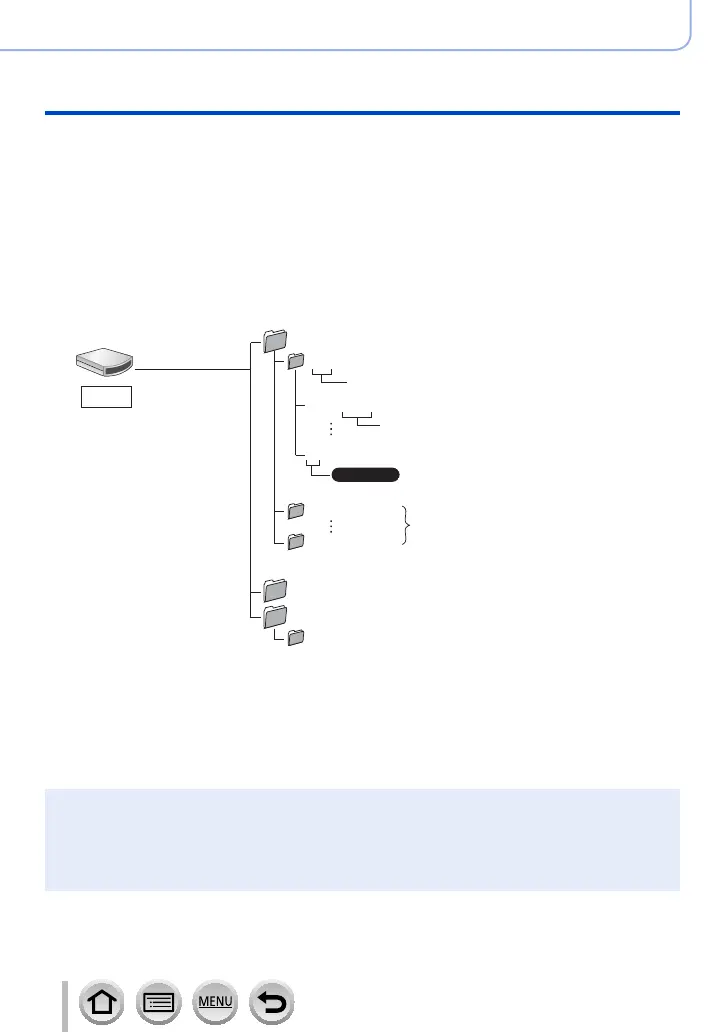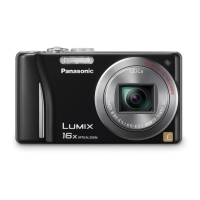356
SQW0566
Connecting with other devices
Storing recorded still pictures and motion pictures on your PC
■
For PTP mode
The camera can be connected to your computer even if [USB Mode] (→82) is set to
[PictBridge(PTP)].
• Data can be read only from the card in the PC.
• It may not be possible to import if there are 1,000 or more pictures on the card.
• Motion pictures cannot be played back in the PTP mode.
■
Copying to your computer without using “PHOTOfunSTUDIO”
You can save pictures to use on your computer by dragging and dropping folders and
files into separate folders on your computer.
• The card of this unit contains the following files (folder structure).
*
2
●
Windows
Drive (“LUMIX”) is
displayed in [Computer].
●
Mac
Drive (“LUMIX”) is
displayed on the desktop.
DCIM (Still/motion pictures)
100_PANA (Up to 999 pictures/folder)
Folder number
P1000001.JPG
*
1
File number
P1000999.JPG
101_PANA
999_PANA
MISC (DPOF files, Favourite)
PRIVATE
AVCHD (Motion pictures in AVCHD)
Colour Space P: sRGB
_: AdobeRGB
Card
*
1
.JPG: Still pictures
.RW2: Still pictures recorded in RAW file
.MP4: [MP4] Motion Pictures
*
2
New folders are created in the following cases:
• When there is a picture with file number 999 inside the folder.
• When using cards already containing the same folder number (for example, pictures taken with
other cameras, etc.).
• When recording after performing [No.Reset]. (→85)
●
Before inserting or removing a card, turn the camera off and disconnect the USB connection
cable. Otherwise, data may be destroyed.
●
Use a battery with sufficient battery power or the AC adaptor (optional) and DC coupler (optional).
●
When the battery begins to run out during communication, a warning beep sounds. Remove the
USB connection cable safely. Otherwise, data may be destroyed.
●
Before connecting or disconnecting the AC adaptor (optional), turn the camera off.
