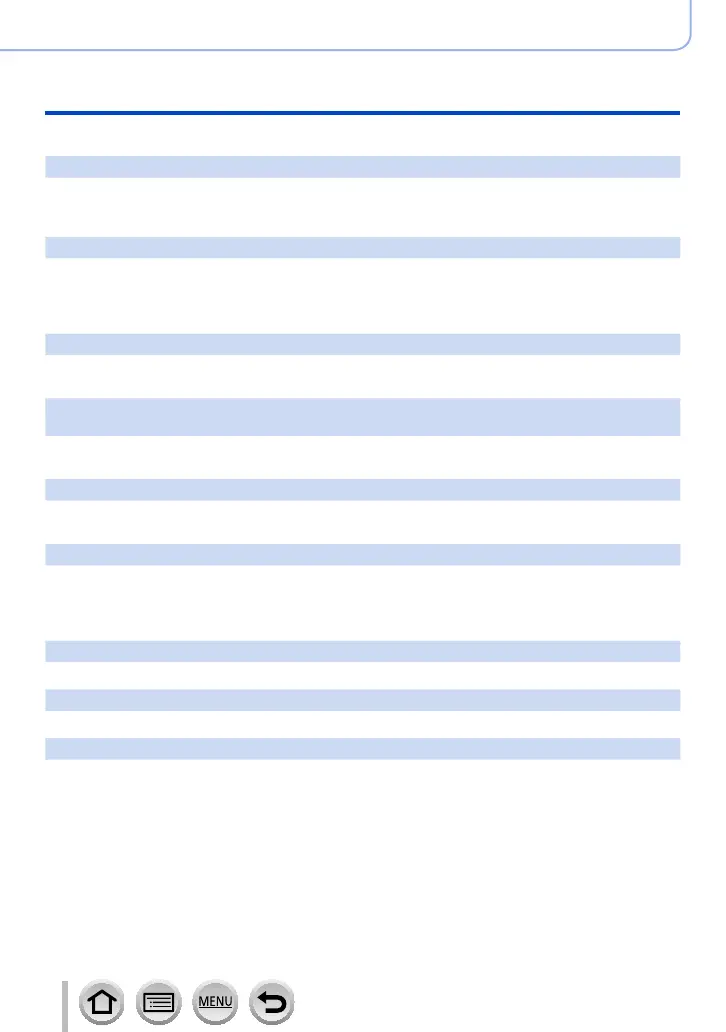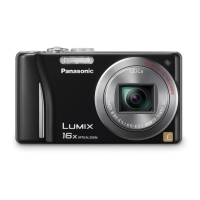388
SQW0566
Others
Q&A Troubleshooting
■
Monitor/viewfinder
The monitor display momentarily turns off.
• When the monitor display automatically switches between finder and monitor (→59), the action of
the eye sensor causes automatic switching of the display to the finder if the finder gets close to the
user’s eye or an object.
The monitor/viewfinder is turned off although the camera is turned on.
• If no operations are performed during the set time period [Auto LVF/Monitor Off] (→81) is activated,
and the monitor/viewfinder turns off.
• When a hand or an object is close to the eye sensor, the monitor display mode could be switched
to viewfinder display mode. (→59)
The screen is too bright/too dark.
• Check [Monitor Luminance] setting. (→80)
• Use [Monitor Display]/[Viewfinder] to adjust the brightness of the screen. (→79)
It may flicker for an instant or the brightness of the screen may change significantly for an
instant.
• This occurs due to the aperture of the lens changing when the shutter button is pressed halfway, or
when the brightness of the subject changes. This is not a malfunction.
The screen flickers indoors.
• The screen may flicker for a few seconds after turning on. This is an operation to correct flicker
caused by lighting such as fluorescent lights, LED lights, etc. and is not a malfunction.
Pictures do not show on the monitor.
• Viewfinder display mode is activated.
→ Press the [LVF] button to switch to the monitor display mode. (→58)
• Monitor is turned off.
→ Press the [DISP.] button to switch the display information. (→53)
Cannot switch between the monitor and viewfinder when pressing [LVF] button.
• When it is connected to a computer or printer, the camera can display pictures on the monitor only.
Black, white, red, blue and green dots appear on the Monitor/Viewfinder.
• This is not a fault, and will not be recorded on the actual pictures.
Noise appears on the monitor/viewfinder.
• In dark places, noise may appear to maintain the brightness of the monitor/viewfinder.
