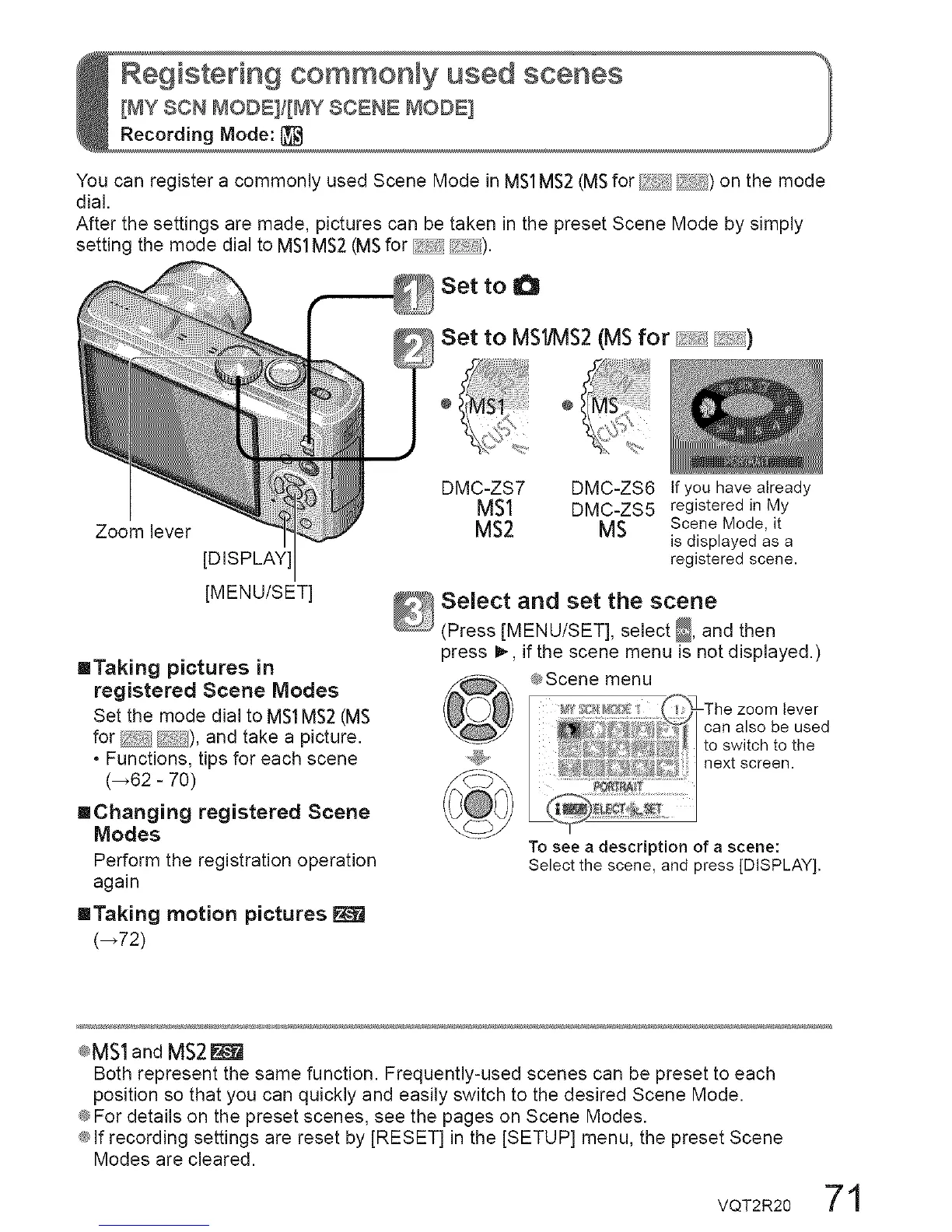You can register a commonly used Scene Mode in MS1MS2 (MSfor ) on the mode
dial.
After the settings are made, pictures can be taken in the preset Scene Mode by simply
setting the mode dial to MS1MS2 (MSfor ).
Zoom lever
[DISPLAY]
[MENU/SET]
==Taking pictures in
registered Scene Modes
Set the mode dial to MS1MS2 (MS
for ), and take a picture.
• Functions, tips for each scene
(462- 70)
mChanging registered Scene
Modes
Perform the registration operation
again
==Taking motion pictures
(472)
Set to O
Set to MSI/MS2(MSfor )
@ @
DMC-ZS7 DMC-ZS6 If you have already
MS1 DMC-ZS5 registered in My
MS2 MS Scene Mode, it
is displayed as a
registered scene.
_ Select and set the scene
(Press [MENU/SET], select _, and then
press I_, if the scene menu is not displayed.)
@Scene menu
_. !_./:__:s zoom lever
can also be used
toswitch tothe
"4_ next screen.
To see a description of a scene:
Select the scene, and press [DISPLAY],
_MSIand MS2
Both represent the same function. Frequently-used scenes can be preset to each
position so that you can quickly and easily switch to the desired Scene Mode.
_For details on the preset scenes, see the pages on Scene Modes.
_lf recording settings are reset by [RESET] in the [SETUP] menu, the preset Scene
Modes are cleared.
VQT2R20 71
