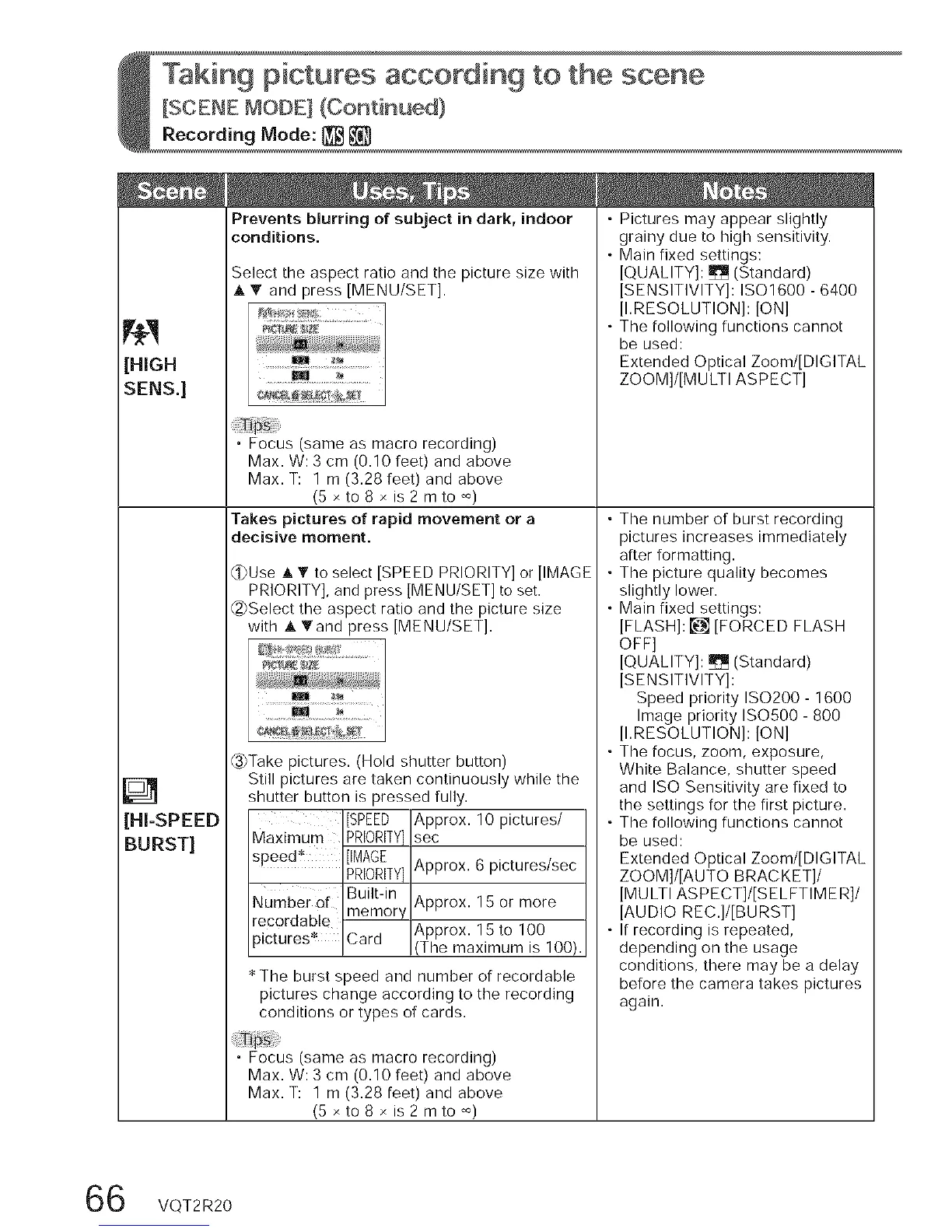Taking picWres according to the scene
[SCENE MODE[ (Continued)
Recording Mode: _
HiGH
SENS.]
HkSPEED
BURST]
Prevents blurring of subject in dark, indoor
conditions.
Select the aspect ratio and the picture size with
A • and press [MENU/SET].
• Focus (same as macro recording)
Max. W: 3 cm (0.10 feet) and above
Max. T: 1 m (3.28 feet) and above
(5 xto8 xis2mto=)
Takes pictures of rapid movement or a
decisive moment,
_Use A T to select [SPEED PRIORITY] or [IMAGE
PRIORITY], and press [MENU/SET] to set.
_Select the aspect ratio and the picture size
with A Tand press [MENU/SET].
_3)Take pictures. (Hold shutter button)
Still pictures are taken continuously while the
shutter button is pressed fully.
[SPEED Approx. 10 pictures/
Maximum PRIORITY]sec
speed* [IMAGE
PRIORITY1 Approx. 6 pictures/sec
Built-in Approx. 15 or more
Number of memory
recordable
)ictures* Card Approx. 15 to 100
(The maximum is 100).
* The burst speed and number of recordable
pictures change according to the recording
conditions or types of cards.
, Focus (same as macro recording)
Max. W: 3 cm (0.10 feet) and above
Max. T: 1 m (3.28 feet) and above
(5 xto8 xis2mto_)
• Pictures may appear slightly
grainy due to high sensitivity.
• Main fixed settings:
[QUALITY]: _ (Standard)
[SENSITIVITY]: ISO1600 - 6400
[I.RESOLUTION]: [ON]
• The following functions cannot
be used:
Extended Optical Zoom/[DIGITAL
ZOOM]/[MULTI ASPECT]
• The number of burst recording
pictures increases immediately
after formatting.
• The picture quality becomes
slightly lower.
• Main fixed settings:
]FLASH]: _ [FORCED FLASH
OFF]
]QUALITY]: _ (Standard)
]SENSITIVITY]:
Speed priority ISO200 - 1600
Image priority ISO500 - 800
[I.RESOLUTION]: [ON]
• The focus, zoom, exposure,
White Balance, shutter speed
and ISO Sensitivity are fixed to
the settings for the first picture.
• The following functions cannot
be used:
Extended Optical Zoom/[DIGITAL
ZOOM]/[AUTO BRACKET]/
]MULTI ASPECT]/[SELFTIME R]/
]AUDIO REC.]/[BU RST]
• If recording is repeated,
depending on the usage
conditions, there may be a delay
before the camera takes pictures
again.
6 VQT2R20
