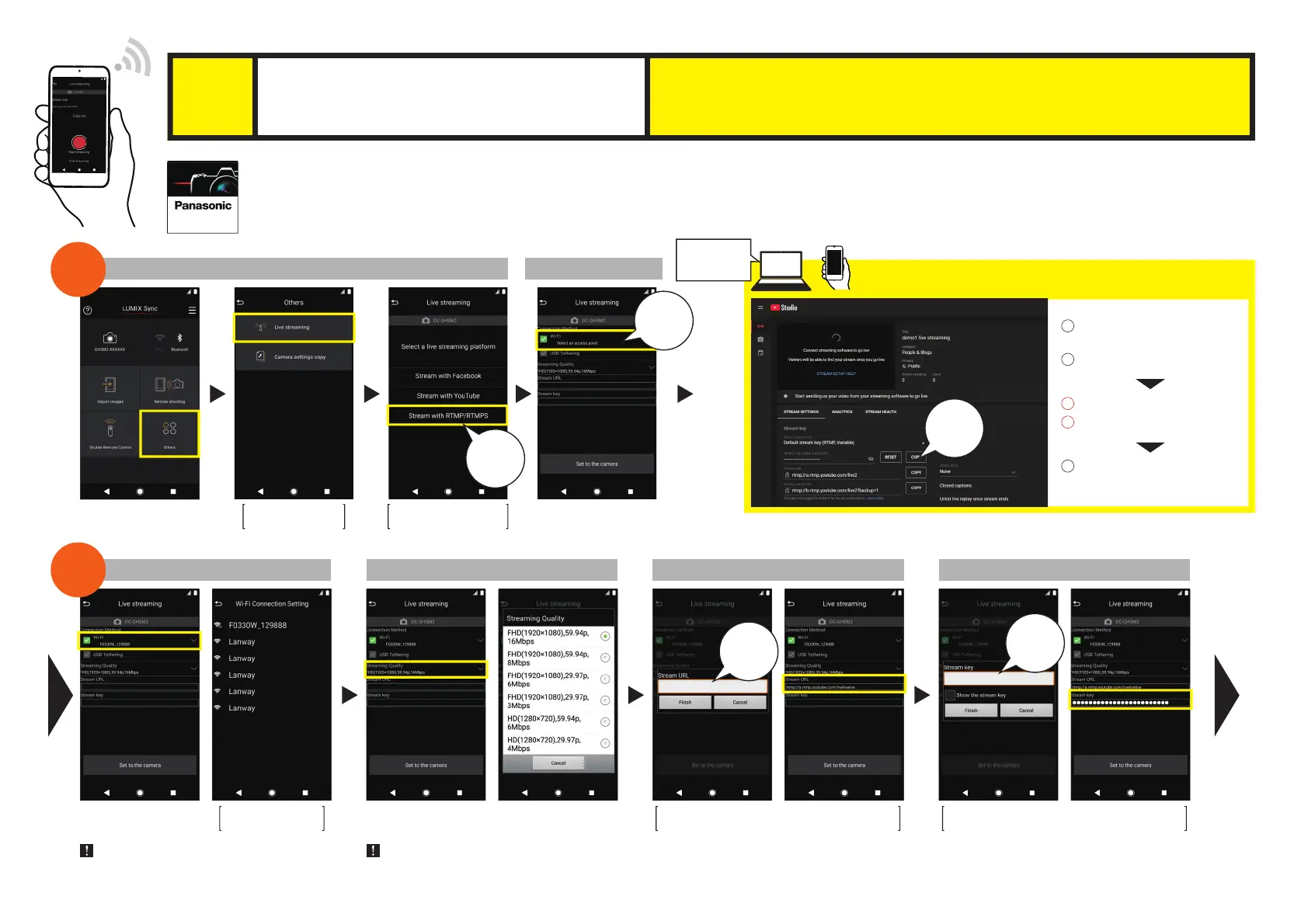[ Set the streaming quality ] Obtain a stream URL from the social
streaming platform and configure settings
STEP 2
STEP 3
NEXT PAGE
XXXXXXXXXXXXXX
XXXXXXXXXXXXXX
*When streaming using a smartphone network, a tethering service contract for your carrier is required.
Image quality settingsWi-Fi settings Stream URL settings Stream key settings
STEP
2
[ Select “Others” ] [ Select “Wi-Fi” ]
Select “Stream with
RTMP/RTMPS”
STEP
1
Launch LUMIX Sync and start settings
•YouTube” and the “YouTube logo” are registered trademarks of Google Inc. *Here we will be explaining using a streaming setting
using YouTube Studio as an example. *When you wish to schedule a post or if you have less than 1,000 subscribers on YouTube,
connect with RTMP/RTMPS. *Please be sure to confirm the terms of use of the platform before using the streaming service.
This is a setting method for live streaming using platforms compatible with RTMP/RTMPS such as YouTube.
If a list of smartphones that you wish to connect is not
displayed, turn the tethering function “OFF/ON” again.
Confirm the upstream speed of the network that you are
using before streaming and select the streaming quality.
Select a wireless
access point
Obtain a stream key from the social
streaming platform and configure settings
Copy to your email, etc. and
share with an app.
5
Copy the stream URL.
Copy the stream key.
3
4
Set the privacy settings and
date and time.
Set other details.
1
2
Select
“Live streaming”
Connection method
Configure settings from the social streaming platform
Paste from
the platform
Paste from
the platform
Copy from
the platform
Wi-Fi
RTMP
RTMPS
Wireless IP Streaming
Streaming with RTMP/RTMPS
3
ADVANCE
PREPARATION