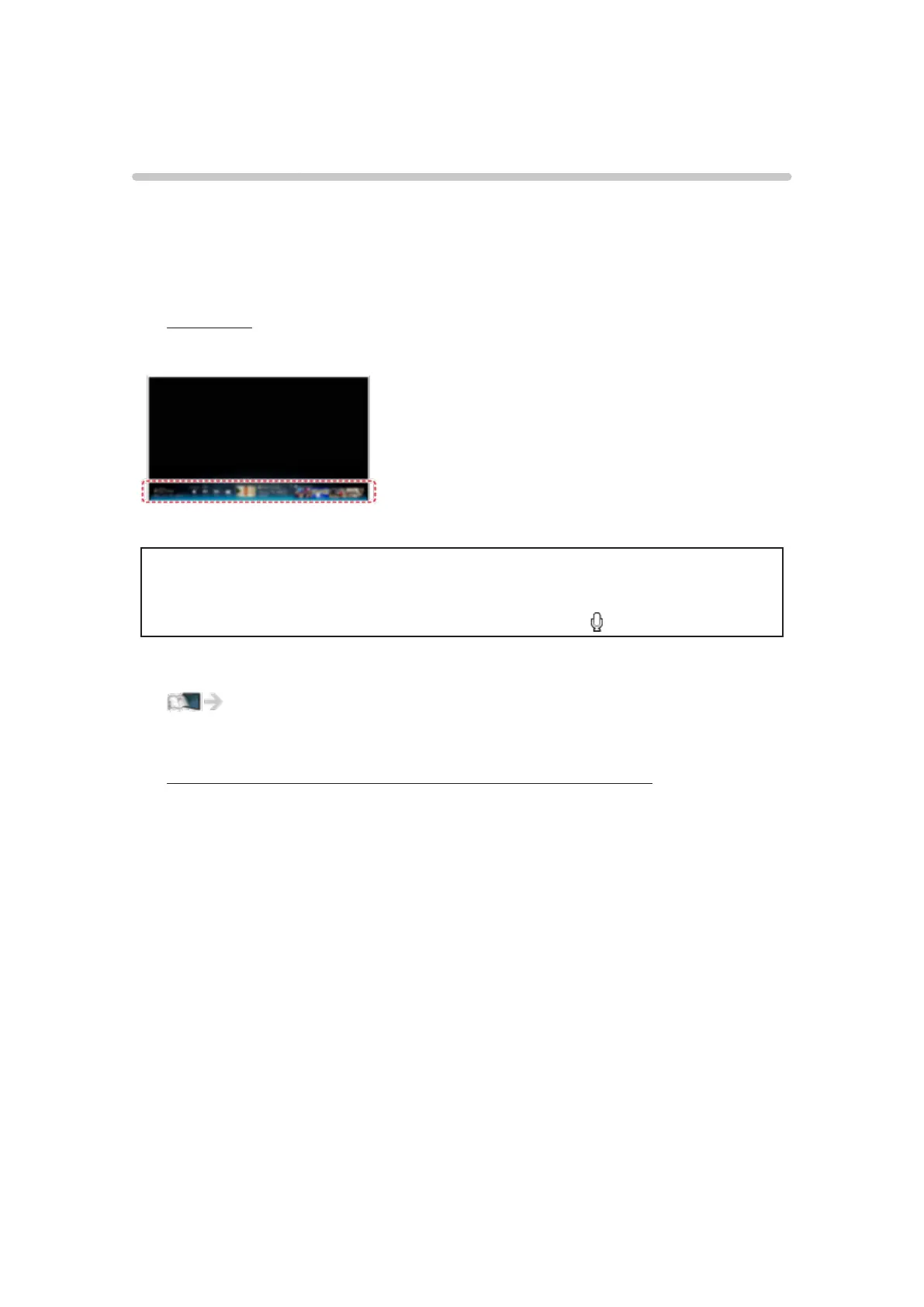- 118 -
Info Bar
Features
This function allows you to start up automatically when detecting human
activity then, display some information or messages on the screen. Voice
operation is also available.
■ Info Bar
(Example)
Information area
●
You need a broadband network environment to use this function fully.
●
Built-in Camera and Built-in Microphone is available when Info Bar is
set to On. Voice command is displayed with icon “ ”.
●
For user profile
Convenience features > User profile
■ Available range for the human activity sensor
Range:
Within approx. 16.4 ft (5 m)
Horizontal:
Within approx. 35°
Vertical (upside):
Within approx. 15°
Vertical (downside):
Within approx. 7.5°
