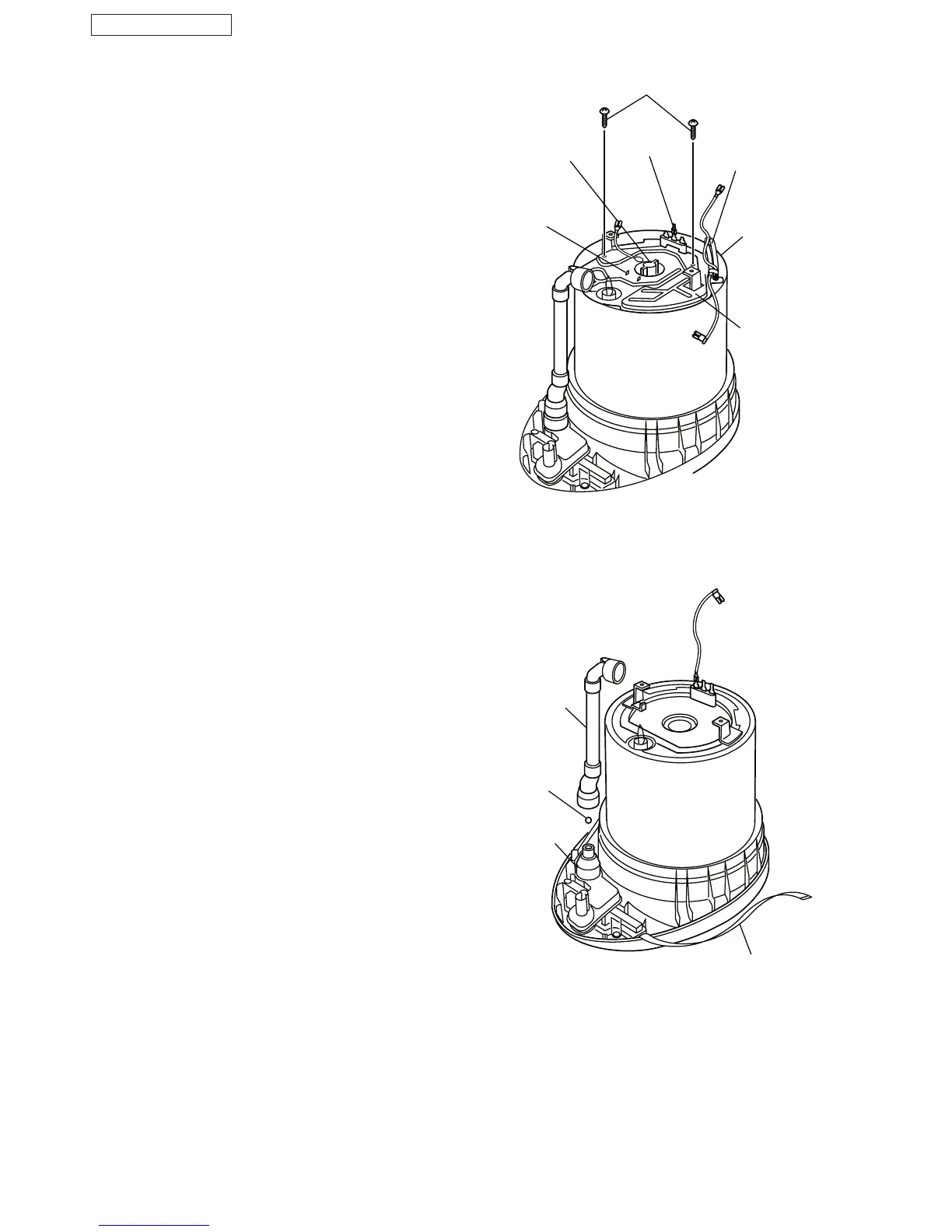- 6 -
NC-TWS30
Fig. 3
Tapping screw (M4 x 8)
Thermal fuse
comp.
2.3. Thermal fuse comp. and
Thermostat
1. Remove 2 screws of Cover plate.
2. Remove white and black Lead wires of
Heater terminal.
3. Remove Cover plate from Container.
4. Remove Thermal fuse comp. from Cover plate.
5. Remove Hold spring A from Cover plate.
6. Rotate Thermostat 90° to remove it.
Operating point
- Careful Thermostat leans when assemble with Cover
plate.
- Do not forget to put Compound.
- Remove white and black Lead wires with wrench.
Container comp.
Thermostat
Hold spring A
Cover plate
Heater
terminal
Fig. 4
2.4. Case A Comp.
1. Remove Water pipe comp. and then remove Case A
comp..
2. Pull off Ball A from Case A comp..
Water pipe
comp.
Case A
comp.
Ball A
Lead wire assy E
