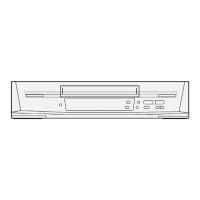The tuner in the VTR makes it Dossible to receive TV
broadcasls and
to
record
these
programmes
without having
to turn on the TV
set.
fJ F;If , Tf-"
ltr'1-
ff-
- --r -
o-ro @
Preparation
.Turn
the TV
set on and select the
programme position
(channel)
which
you
have tuned to the video
playback
channel.
.Press
the VTR On/Off Switch to turn the VTR on.
.Set
lhe Input Signal Selector to
"Tuner".
.
Press the VTFVTV Selector to
"VTR" position.
PRE-PROGRAMMED
TV
CHANNELS
The local
TV transmission
channels 2. 7, 9 and 10
are
factory-preset
in this VTR.
That is, if
you
can
receive
television
broadcasts on VHF
channels 2.7.9
and
10,
these are already tuned
on the
programme
positions
with the matching
numbers.
However, it is
possible
to
cancel these
presettings
and tune the local TV
broadcast channels
on any
desired
programme positions.
For
alternative settings
and tuning of additional
TV
broadcasts
channels, follow the Tuning
Procedure
oetow.
Press the PreseVFine/Normal Button
on the VTR.
The indication
on
the
Multi-Function Display changes
from the clock indication to the
oosition indication.
Press the
Channel Up or Down Button to
select a
programme position
(channel)
which
you
want
to tune
to
a
TV
station.
o
Press the Band/AFC
Button to select the
"1", "lll"
or
"U" position.
Display
of the
programme positions
'l-99
: :.'..
Indlcation
oI the
TV band
tr
o
The
tuner in the VTR
can be
preset
with
up
to
99 stations.
@
Press the
"+"
or
"-"
Button.
$l./r
;,..e;j1i:
i '
:iii
+
During
the
station search
(The position
indication
Tuned
condilion
Ilashes on and
off.)
.When
the tuning of the station
is
completed,
the
indication stops
flashing and the tuned slation
is
automatically
memorized.
.At
every
push
of
the
"+"
or
"
"
Button,
the
station
will be tuned automatically.
Repeat
steps
g-O
for each channel
you
want to lune
to
a
station.
O
Press the PreseVFine/Normal Button twice.
The indication
on
the l\,'lulti-Function Display changes
back to the
previous
indication.
o
o
VHF
o-5
5A-1 1 21-69
(13)

