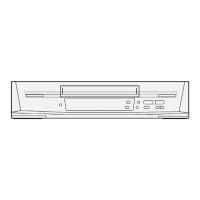EEIfE
E]EEE]
EtrlE
EE]
t,#'H*l
Auto VTR
On
When
a cassette is inserted, the VTR turns itself
on
automatically.
Auto Play
When inserting a video
cassette
which
has the erasure
prevention
tab removed
playback
will start
automatically.
Auto Rewind
When the tape reaches
its end during recording
(except
OTR and timer recording) or
playback,
it will automatically
be rewound to the
beginning.
VTR-Off Elect
When
the VTR is off, the inserted cassette
can be ejected
simply by
pressing
the Eject Button,
and VTR will auto-
matically turn itself
off again.
Rewind Auto Shut Off
When
pressing
the VTR
ON/OFF Button during rewinding,
the tape will
be
rewound
to the beginning of the tape and
the VTR
will turn itself ofi.
@@
The
following convenient automatic
playback
operations
can be activated
simply by
pressing
a single button on the
Remote
Controller.
O
Bepeat Playback
When
the Bepeat Button is
pessed,
the
"R" Mark in the
Multi-Function Display
on the
VTR
will light up and
playback
will start. When the tape reaches the
end of its recorded
portion,
it will
automatically be rewound to the beginning
and
playback
will then
start again.
This
process
will be
performed
repeatedly.
.To
stop the Repeat Playback,
press
the
Stop
Button.
€)
Memory Playback
When
the Memory Button is
pressed
while the VTR is in
the
Stop mode,
and
the
tape is then fast-forwarded or rewound,
it will
be stopped at the
tape counter
position "0:00.00"
and
playback
will
then start lrom that
position.
G,
Sleep Playback
When the
Sleep Button is
pressed, playback
will start.
As
soon as the tape reaches the
end of
its recorded
portion,
it
will automatically
be
rewound
to the beginning, and the
VTR will
then lurn itsell oif .
O
Rewind Playback
Whed
lhe REWIND Button is
pressed,
the tape will
be
rewound.
As
soon as
the
beginning of the tape
is
reached,
playback
will
starl automatically.
(
18)

