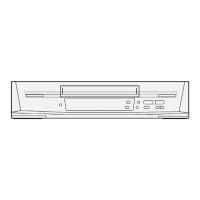=
f---__l
Headphones
(Optional)
Preparalion
.Connect
the VTB to the hi-fi audio system.
(Example
oI a connection diagram
is
shown).
.lnsert
a
video
cassette
with the erasure
prevention
tab
intact.
When a
video
cassette
is already inside
the VTR,
press
the VTR On/Off Switch
to turn it
on.
.Switch
on
the hi-fi
audio
system and select an
audio
source.
.For
"Adjustment of
the Audio Recording
Level", see
page
24.
.Set
the TaDe
Soeed Selector to "SP" or "LP".
When
using
headphones, the
volume levelcan be adjusted
with the Headphones
Level Control.
Selection
of an audio
track is not necessary
lor
recordrng.
Set
the lnput Signal Selector
to
"Line/Audio".
To starl
the recording.
press
lhe
Record Button
(O).
To achieve smooth
transitions between adjoining
recordings, see notes on
page
39.
.Press
(for
playback
of both
mono and stereo
recordings)
the
"Audio
Output Mode Selector
Button"
(Remote
Controller) repeatedly so
that the
"Left"
and "Right"
Audio
Playback mode Indicator light up.
.To
start the
playback, press
the Play Button
(>).
.To
reproduce stereo sound,
the Audio Output Sockets on
the Hi-Fi VTR must be connected
to the Audio InDUt
Sockets on a stereo
TV.
lf a stereo TV
is not
available,
the VTR can be connected
to a stereo system
either through the Auxiliary
Inpul
or
Tape Input on the Stereo
Amplifier.
Refer to diagram on this
page.
.lf
the sound
is impaired by high
frequency distortion
when recording lrom an
FM tuner, set the
IVIPX
Filter switch
to
"On".
lf there is
no
distortion
when
recording from an Fl\,|
tuner, and for all other
recordings, sel
this switch to
"Off".
o
o
o
Record Player
PLAYBACK
OUTPUT
FM Stereo Tuner

