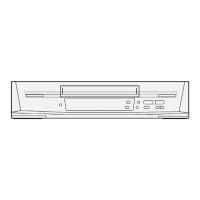oE
EC=c}
dooarf,
[., F^-l
o
.The
"OTR" indicator will be displayed.
.lf
a
tape with
broken out erasure
prevention
tab is
inserted, the VTR
will sound a warning to let
you
know that the recording cannot be made.
.The
VTR will automatically
switch
off, when the
OTR
is
completed. To turn the VTR
on again,
press
the VTR
On/Off Switch.
When the ChecUProgramme
Button is
pressed
once,
the
present
time will be displayed.
When the
Clock/Counter Selector
Button
(Remote
Con-
troller) is
pressed
during OTR recording, the display
will
change over
to the
counter
mode.
.When
the tape reaches its
end during an
OTR the
VTR willturn itself off.
.Make
sure that the OTB Function
(One-Touch
Timer Recording)
does
not
overlap a
programmed
timer recording. An OTR always takes
precedence
over a timer recording.
.lt
is
posslble
to change the OTR starting time or
the
ending
t'me before the recording starts.
.lt
is
possible
to
pertorm
any VTR operation
(except
timer recording) untilthe recording starts.
.lt
is
possible
to change the OTR ending
time
even
during the recording.
.To
interrupt an OTR,
press
the VTR
On/Off
Switch
to turn the VTB off.
t-- Tr-- t-- Tt--
Select the
programme
position
(channel)
to be re-
cor0eo.
Press the OTR Off "+" or "-" Button to set the OTR
endingtime
to 11:00.
@
o
@
I r"i
:
i...;
oln
ia! : |.iiii
!i,,.;D OFF
i !
.
!...1 i_.!
oiE!
tr
iti
i i..i ori
...i
I
i,,.i
i f i
'iiil
.!i!i
i..i
i...i
(28)

