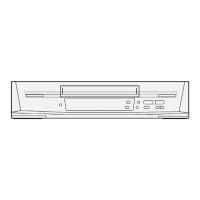Please read
these cautions before
you
operate
this VTR.
When first
unpacking the unit,
you
may notice that the
cassette compartment
door
is
partially
open.
This
condition
is due to the
operation of a safety device designed to
protect
the unit from vibration during shipment; it is not
a
malfunction.
When the AC mains lead is connected to
a
mains outlet, the door will return to its original
position.
lf the VTR is
suddenly moved
from
a cold
place
to
a
warm
place,
moisture may form on the tape and inside the
VTR.
In
this case,
the Dew lndicator
"
!
"
will
tlash on and
off and
the VTR will not oDerate.
Avoid
places
where there
is high humidity
or much dust,
which may
cause damage to internal
parts.
The ventilation
holes
prevent
abnormal increase
in temper-
ature. Do not block
or cover these holes. Especially
avoid
covering the holes
with soft materials
such as cloth or
oaDer.
Keep
the VTR
away
from
extreme
direct
heat
such as direct
sunljght,
heating radiators,
or closed automobiles.
Never
bring a magnet or magnetized
object near the VTR
because it will
adversely affect the
performance
of the VTR.
Touching
internal
parts
of this VTR is
dangerous, and may
cause
serious damage to the VTR.
Do not
attempt to
disassemble the VTR.
There are no
user serviceable oarts
inside.
Keep the
VTR away from flower
vases, tubs,
sinks, etc.
CAUTION: lf liquids
are spilled into
the VTR,
serious
damage
could occur. lf
you
spjll any liquid into
the VTR,
consult
qualif
ied
service
oersonnel.
To
avojd damage
by lightning,
disconnect the
aerial
plug
from the VTR.
Wipe the
VTR with
a clean, dry
cloth.
Never
use cleaning
fluid,
or other
chemicals. And
do
not
use compressed
air to
remove
dust.
Place the VTR
in a horizontal
position,
and do not
place
anything
heavy on it.
The video heads
are
the means
by
which the recorder
places picture
signals on the tape during recording, and
reads
picture
signals
from the tape
during
playback.
lf these
heads become dirty and clogged from long use, the signals
can no longer
be
recorded
correclly, and
the
playback
picture
will be distorted accordingly. This is the case, for
example, during the
playback
of a
tape, the
sound
is
reproduced
normally, but no
picture
is seen, or the
picture
is
greatly
distorted. When
such a symptom case occurs
have
the recorder
checked by
qualified
service
personnel.
Condensation
may form in the VTR if:
.The
VTR
is in a room where
the heater has
just
been
turned
on.
.The
VTR is in a room with
steam or high humidity.
.The
VTR
is brought from
cold surroundings into
a
well-heated
room.
.The
VTR is
suddenly brought from
cool surroundings,
such as an air-conditioned
room or car, to
a Dlace
which
is
hot and humid.
When dew forms in the VTR:
(Refer
to
page
6)
The Dew Indicator
"
;
"
on the Multi-Function Display
will
llash on and ofj and
all the function buttons
are
made
non-operational
to
protect
the tape and the video
heads.
When the Dew Indicator flashes, wait
until this indicator
dtsapDears.
.lf
dew condensation forms inside
the VTR while the VTR
On/Off Switch is
off,
it will
turn on automatically
and the
Dew Indicator
will flash on
and off.
As
soon as the dew
condensation has
been dissolved, the VTR will
turn
itsell
ofi agaan.
.lf
the Dew Indicator
continues to
stay on, have the
recorder
checked by
qualified
service
personnel.
(3)

