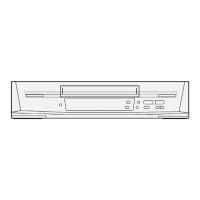How to
Count
the Addresses
Backward Dlrection
-l-
Forward
Direction
Index
Signal
+
Address
Of]
With the VHS Index
Search function. uD to 20
addresses
(places
where
index signals
are
recorded)
can be
skipped
lo directly locate the
beginning of lhe desired
programme
in
both
forward
and reverse direction in the Fast
FoMard or
Rewind mode.
@
Press
the Rewind <</Review
@
or
Fast
Forward
))/Cue
@
Button to
start the VHS Index Search
function
(the
VTR will
switch
to the rewind
or fast
forward mode).
.Every
time
an index signal
(address)
is
skipped
the
number
in the Address Indication
decreases by one.
.When
the
preset
address is reached, the Tape
Counter
Indication
will appear in
place
of
the
Address Indication,
and the normal
playback
will start.
.To
abort the Index
Search function midway,
press
the
Play or the
Stop
Button.
.When
activating the VHS lndex
Search function
from the
Still
playback
mode, the Playback will
start
when
the selected
programme
is reached.
.lf
there are unrecorded
parts
on the tape,
or
if
recordings
have repeatedly
been made on the same
tape
portion,
the VHS Index Search function
may
not work correctly.
.The
VHS Index
Search function
can only count
the
addresses
correctly, if the index
signals are spaced
at least 2 minutes
(SP
mode) and
5
minutes
(LP
mooe).
.lf
the
VHS lndex
Search function is
started ex-
tremely
close to the
beginning of the next
pro-
gramme
(place
where
an address signal is
recorded)
or from the
beginning of the tape, the first
address mav not
be counled.
Recording
of Index
Signals
While recording
an
index
signal, the indication
"WRlTE"
on
the lvlulti-Function
Display lights
up
for
a
few
seconds.
Index
signals will
be recorded
automatically in the
following
cases:
.At
the
tape
position
at which the Record
Button is
pressed
lo start recording,
.At
the tape
position
at which
a
Timer
Recording is
started.
.At
the tape
position
at which an
OTR
recording
is
started.
.When
pressing
the
REC Button during recording.
o
o
Pressthe
Play Button
(>)or
Stop
Button
(l).
Press the lvlemory/RepeaVSearch
Button.
.The
indication
"S"
aooears
on
the Multi-Function
Display.
Repeatedly
press
the Resevlndex
Button to
select
the
desired address.
The number
of
the
selected address is shown
on
the
Multi-Function Disolav.
o
EE
-E
g=F.\E
E E
E
\{f/E E E
s
(35)

