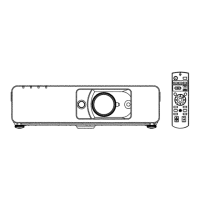Chapter 1 Preparation — About your projector
ENGLISH - 27
18
8
Top
Projection direction
Bottom
1 Remote control signal receiver (front)
2 Power indicator <ON (G)/STANDBY (R)>
Indicates the status of the power.
3 Light source indicator <LIGHT>
Indicates the status of the light source.
4 Temperature indicator <TEMP>
Indicates the internal temperature status.
5 Projection lens
6 Lens shift lever
Adjusts the projection position.
7 Adjustable feet
Adjusts the projection angle.
8 Intake vent
9 Exhaust vent
10 Remote control signal receiver (rear)
11 Focus ring
Adjusts the focus.
12 Zoom ring
Adjusts the zoom.
13 Control panel (
x
page 27)
14 Connecting terminals (
x
page 28)
15 Security slot
This security slot is compatible with the Kensington security
cables.
16 <MAIN POWER> switch
Turns on/o the main power.
17 <AC IN> terminal
Connect the supplied power cord.
18 Burglar hook port
Attaches a burglar prevention cable, etc.
Attention
f
Do not block the intake and exhaust vents of the projector.
r
Control panel
31
2
1 Power <
v
/
b
> button
(
v
: Standby,
b
: Power on)
Sets the projector to the state where the projector is turned
o (standby mode) when the <MAIN POWER> switch on the
projector is set to <ON> and in projection mode.
Sets the projector to projection mode when the power is switched
o (standby mode).
2 <MENU> button/<RETURN> button/<ENTER> button/
asqw
buttons
Used to navigate through the menu screen.
Also used to enter a password in the [SECURITY] menu or enter
characters.
3 <INPUT SELECT> button
Switches the input signal to project. (
x
page 51)

