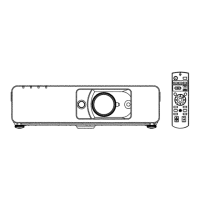Index
184 - ENGLISH
Index
A
Accessories ........................................................22
<AC IN> terminal ..........................................26, 39
Adjusting adjustable feet ....................................50
[ADMINISTRATOR ACCOUNT] .......................123
[ADVANCED MENU] ....................................60, 74
Application software ...........................................20
[Art-Net] ............................................................127
Art-Net ........................................................20, 167
[ASPECT] ...........................................................69
<ASPECT> button
Remote control ......................................... 24, 54
Aspect function ...................................................54
[AUDIO SETTING] ............................................ 106
Automatic setup function ....................................53
[AUTO SETUP] ...................................................81
<AUTO SETUP> button
Remote control ......................................... 24, 53
[AUTO SIGNAL] .................................................81
B
[BACK COLOR] ..................................................89
[BLANKING] .......................................................74
[BRIGHTNESS] ..................................................63
[BRIGHTNESS CONTROL] ................................98
C
Cautions on use..................................................20
Cautions when installing ..................................... 17
Cautions when transporting ................................ 17
<CEC> button ..................................................... 24
Ceiling Mount Bracket ......................................183
[CLAMP POSITION] ...........................................75
[CLOCK PHASE] ................................................71
[CLOSED CAPTION SETTING] .........................89
[COLOR] .............................................................64
[COLOR CORRECTION] ....................................80
[COLOR MATCHING] ......................................... 79
[COLOR TEMPERATURE] .................................64
<COMPUTER 1> button
Remote control ......................................... 24, 48
<COMPUTER 2> button
Remote control ......................................... 24, 48
[COMPUTER IN/OUT] ........................................ 82
Connecting the power cord.................................39
Connection .........................................................34
[CONTRAST] ......................................................63
[CONTROL DEVICE PASSWORD CHANGE] ..119
[CONTROL DEVICE SETUP] ........................... 118
[CUT OFF] ..........................................................93
D
[DATE AND TIME] ....................................107, 109
[DAYLIGHT VIEW] .............................................. 66
[DC OUT] ..........................................................107
<DEFAULT> button
Remote control ......................................... 24, 59
Deleting the registered signal ........................... 114
[DIGITAL CINEMA REALITY] .............................74
[DIGITAL LINK] .................................................120
DIGITAL LINK .....................................................20
<DIGITAL LINK> button
Remote control ......................................... 24, 48
[DIGITAL LINK IN] ..............................................85
[DIGITAL LINK MENU] .....................................121
[DIGITAL LINK MODE] .....................................120
[DIGITAL LINK STATUS] ..................................121
Dimensions ....................................................... 182
Display language ................................................78
[DISPLAY OPTION] ......................................61, 79
[DISPLAY SETTING] ........................................ 117
Disposal ..............................................................20
[DYNAMIC CONTRAST] ....................................67
E
<ECO> button
Remote control ......................................... 24, 55
[ECO MANAGEMENT] .......................................95
[EDGE BLENDING] ............................................75
<ENTER> button
Projector body ................................................26
Remote control ......................................... 24, 58
[ETHERNET TYPE] ..........................................120
Expanding signal lock-in range.........................115
F
[FRAME RESPONSE] ........................................77
[FREEZE] ...........................................................92
<FREEZE> button
Remote control ......................................... 24, 52
Freeze function ................................................... 52
<FUNCTION> button
Remote control ......................................... 24, 54
[FUNCTION BUTTON] .....................................105
G
[GAMMA] ............................................................66
H
<HDMI 1> / <HDMI 2> button
Remote control ......................................... 24, 48
[HDMI CEC] ......................................................110
[HDMI IN] ............................................................84
I
<ID ALL> button
Remote control ......................................... 24, 55
<ID SET> button
Remote control ......................................... 24, 55
[INITIALIZE] ......................................................112
Initial setting........................................................41
[INITIAL STARTUP] ..........................................104
[INPUT RESOLUTION] ......................................75
<INPUT SELECT> button
Projector body ..........................................26, 49
Installation mode ................................................30
L
Light source indicator .......................................158
List of compatible signals .................................176
[LOAD ALL USER DATA] .................................. 110
M
Main menu .......................................................... 59
Main power switch ........................................26, 40
Maintenance .....................................................160
<MENU> button
Projector body ..........................................26, 58
Remote control ......................................... 24, 58
Menu item ...........................................................60
<MUTE> button
Remote control ......................................... 24, 51
N
Navigating through the menu .............................58
[NETWORK] ...............................................62, 120
Network connection ..........................................130
[NETWORK CONTROL] ...................................125
[NETWORK STATUS] ......................................122
[NOISE REDUCTION] ........................................67
O
<ON SCREEN> button
Remote control ......................................... 24, 52
[ON-SCREEN DISPLAY] ....................................87
On-screen menu ................................................. 58
P
[PICTURE] ....................................................60, 63
[PICTURE MODE] ..............................................63
[PJLink] .............................................................125
[POSITION] ..................................................60, 69
Power button
Projector body ................................................26
Remote control ............................................... 24
Power cord .........................................................39
Power indicator ................................................... 39
Precautions for attaching the Ceiling Mount
Bracket .............................................................183
Precautions for use.............................................17
Projecting............................................................48
[PROJECTION METHOD] .................................. 94
[PROJECTOR ID] ...............................................94
[PROJECTOR NAME] ......................................122
[PROJECTOR SETUP] ................................61, 94
Protecting the registered signal ........................ 115
R
[RASTER POSITION] ......................................... 77
Read this rst!.......................................................4
Registering new signals....................................114
Remote control ...................................................24
Remote control operations .................................51
Renaming the registered signal ........................114
Resetting to the factory default ........................... 59
<RETURN> button
Projector body ................................................26
Remote control ............................................... 24
[RS-232C] .........................................................105
S
[SAVE ALL USER DATA] ..................................109
[SCHEDULE] ....................................................102
<SCREEN ADJ> button
Remote control ......................................... 24, 53
[SCREEN ADJUSTMENT] ..................................71
[SCREEN SETTING] ..........................................80
Security...............................................................19
[SECURITY] ...............................................62, 117
[SECURITY PASSWORD] ................................ 117
[SECURITY PASSWORD CHANGE] ............... 117
Selecting the input signal....................................48
Self-test indication ............................................163
[SERVICE PASSWORD] .................................. 112
Setting ID number of the remote control.............55
Setting up ...........................................................30
[SHARPNESS] ...................................................66
[SHIFT] ...............................................................69
<SHUTTER> button
Remote control ......................................... 24, 51
[SHUTTER SETTING] ........................................91
[SIGNAL LIST] ............................................ 62, 114
Specications ...................................................179
sRGB-compliant video ........................................ 68
[STARTUP INPUT SELECT] ............................104
[STARTUP LOGO] ..............................................90
[STATUS] ..........................................................108
<STATUS> button
Remote control ......................................... 24, 54
Storage ...............................................................20
Sub memory .....................................................116
Switching o the projector ..................................46
Switching on the projector ..................................40
[SYSTEM SELECTOR] ......................................67
T
Temperature indicator .......................................158
[TEST PATTERN] .......................................62, 113
<TEST PATTERN> button
Remote control ......................................... 24, 54
[TEXT CHANGE] ..............................................118
[TINT] ..................................................................64
Troubleshooting ................................................161
U
[UNIFORMITY] ...................................................90
Updating the rmware ......................................150
V
<VIDEO> button
Remote control ......................................... 24, 48
Volume adjustment .............................................52
<VOL->/<VOL+> button
Remote control ......................................... 24, 52
W

