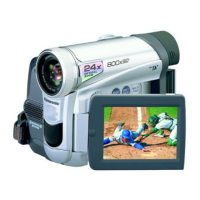13
Controls and Components
1) LCD Monitor (l 21, 96)
............................................................................................................
≥Due to limitations in LCD production technology, there may
be some tiny bright or dark spots on the LCD Monitor screen.
However, this is not a malfunction and does not affect the
recorded picture.
............................................................................................................
2) LCD Monitor Open Button [PUSH OPEN] (l 21)
3) Accessory Shoe
4) Card Access Lamp [ACCESS] (l 52)
5) Card Slot Cover (l 52)
6) Card Slot (l 52)
7) Card Slot Cover Open Lever [OPEN1] (l 52)
8) Rewind/Review Button [6] (l 43, 44)
Reverse Search Button [SEARCHs] (l 28)
Recording Check Button [S] (l 28)
9) Play Button [1] (l 43, 57, 61)
Backlight Button [BACK LIGHT] (l 33)
10) Fast Forward/Cue Button [5]
(l 44)
Forward Search Button [SEARCHr] (l 28)
11) Title Button [TITLE] (l 63)
12) MAGICPIX Button [MAGICPIX] (l 34)
13) Stop Button [∫] (l 43, 57, 61)
Fade Button [FADE] (l 32)
14) Still Button [;] (l 45, 57, 61)
Camera Still Button [STILL] (l 30)
15) Multi-Picture Button [MULTI] (l 42, 49)
Picture-in-Picture Button [P-IN-P] (l 41)
16) Self-timer Button [SELF TIMER] (l 30)
17) Tele Macro Button [TELE MACRO] (l 31)
18) Soft Skin Button [SOFT SKIN] (l 34)
19) Zoom Lever [W/T] (l 31)
20) PhotoShot Button [PHOTO SHOT] (l 30, 53)
21) Quick Start Recording Button [QUICK START] (l 29)
22) Quick Start Recording Lamp (l 29)
23) Multi-Function Dial [PUSH] (l 22, 27, 37, 43, 45)
24) Viewfinder (l 21, 96)
............................................................................................................
≥Due to limitations in LCD production technology, there may
be some tiny bright or dark spots on the Viewfinder screen.
However, this is not a malfunction and does not affect the
recorded picture.
............................................................................................................
25) Menu Button [MENU] (l 22)
26) Reset Button [RESET] (l 102)
27) Easy-Grip Strap (l 19)
28) Mode Selector Switch [AUTO/MANUAL/FOCUS]
(l 28, 35, 37)
29) Tape/Card Selector [TAPE/CARD/CARD MODE] (l 28, 52)
P
U
SH
/
C
L
O
S
E
P
US
H
/
C
L
O
S
E
1)
2)
5)
3)
24)
25)
27)
28) 29)
26)
4)
6)
7)
10)9)
12)
11)
15)13)
8)
14)
SOFT
SKIN
PUSH
CLOSE
TELE
MACRO
SELF
TIMER
SEARCH
SEARCH
TITLEBACK
LIGHT
FADE
MAGIC
PIX
STILL
MULTI/
P-IN-P
16) 17) 18)
WT
PHOTO
SHOT
PUSH
WB/SHUTTER
IRIS/MF/VOL/JOG
19)
20)
23)
START
QUICK
22)
21)
PV-GS70P.book 13 ページ 2003年3月14日 金曜日 午前9時20分

