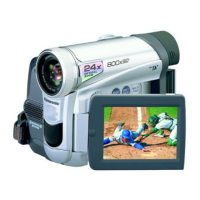43
VCR Mode
Playing Back
The recorded scene can be played back immediately after
recording.
1 Rotate the [OFF/ON/MODE] Switch and set the
Palmcorder in the VCR Mode.
≥The [VCR] Lamp lights up. 1
2
Press the [6] Button to rewind the tape.
≥Rewind the tape to the point where you want to start playback.
≥When the tape reaches the beginning, rewinding stops
automatically.
3 Press the [1] Button to start playback.
To Stop Playback
Press the [∫] Button 2.
≥If a cassette recorded with copyright protection signals is played
back, the screen becomes blue or mosaic-like noise patterns
appear.
ª Adjusting the Sound Volume
Until the [VOLUME] Indication 3 appears, keep pressing the
[PUSH] Dial
4. Then, rotate the [PUSH] Dial to adjust the volume.
After the adjustment, press the [PUSH] Dial to make the [VOLUME]
Indication disappear.
To adjust the volume with the Remote Controller, press the [T] or [W]
Button
5 to display the [VOLUME] Indication. Press the [T] Button
to increase the volume or press the [W] Button to decrease the
volume. The [VOLUME] Indication goes off 2 or 3 seconds after the
adjustment is finished.
≥When the Playback Zoom Function is in use, the sound volume
cannot be adjusted.
≥For other notes, see page 89.
3
CAMERA
VCR
CARD PB
1
1
SEARCH
BACK
LIGHT
FADE
23
2
4
PUSH
WB/SHUTTER
IRIS/MF/VOL/JOG
O
F
F
O
N
M
O
D
E
ZOOM
INDEX INDEX
STOP
KL
∫
OSD
COUNTER
V
/REW
STILL ADV
DATE/
TIME
RESET
TITLE
T
W
sVOL r
¥REC
MULTI/
P-IN-P
PHOTO
SHOT
START/
STOP
A.DUB
PLAY
PAUSE
FF/
W
STILL ADV
61 5
;
ED
5
PV-GS70P.book 43 ページ 2003年3月14日 金曜日 午前9時20分

